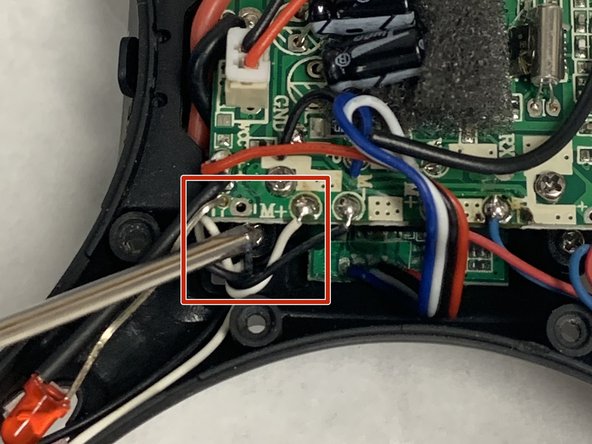Introduzione
This guide shows how to replace the propeller motors for the Protocol Videodrone AP Drone. Working propeller motors are integral to making sure your drone flies properly. Before replacing the motors, make sure there is no debris that might be preventing the motors from rotating properly.
Remember to use the included screwdriver that came with your drone.
A soldering iron is required, so keep one ready.
Cosa ti serve
To reassemble your device, follow these instructions in reverse order.
Annulla: non ho completato questa guida.
Altre 2 persone hanno completato questa guida.