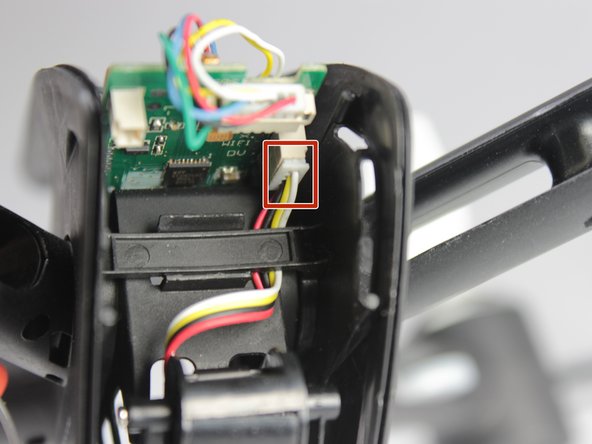Introduzione
Use this guide to access and replace the main circuit board of the Protocol Kaptur GPS drone.
You can also use this guide to replace the battery: Protocol Kaptur GPS Battery Replacement.
Cosa ti serve
-
-
The battery is accessible through the back of the drone.
-
Press the tabs on both sides of the white stripe to pull the battery out.
-
-
-
-
Remove the 4x 7mm screws on the top and bottom, and the 2x 5mm screws from the middle, then remove the back part of the housing.
-
Remove the two hidden screws at the bottom, and the white power button.
-
To reassemble your device, follow these instructions in reverse order.
Annulla: non ho completato questa guida.
Un'altra persona ha completato questa guida.