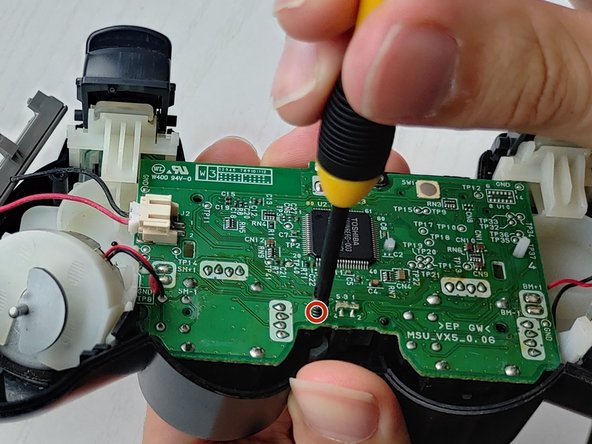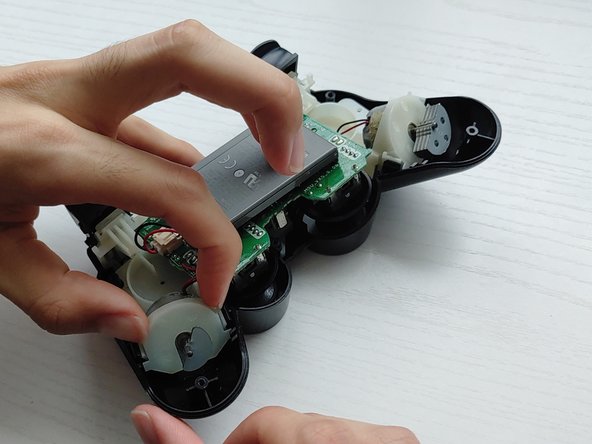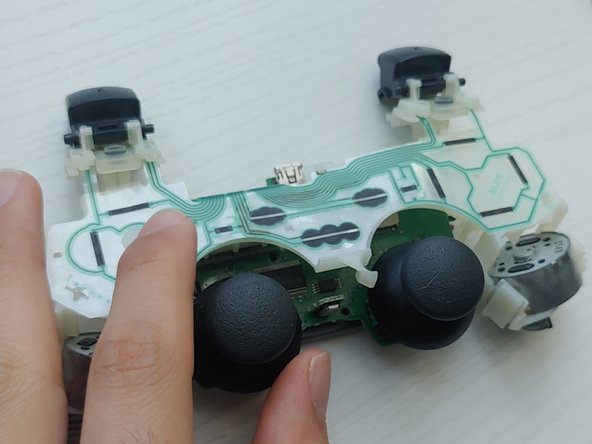Introduzione
If your Playstation DualShock 3 controller's Start, Select, or PlayStation rubber buttons are damaged, cracked, or ripped, use this guide to replace the rubber and restore the button's function. When this rubber piece is damaged, the controller might not be able to read the button's input.
Before using this guide, test the buttons by pressing down on them from different angles. Typically, there will be no input received if the button is pressed too lightly, or from the sides.
In Step 3, the #2 trigger buttons might pop off while removing the rear cover. If that happens, refer to this guide.
Cosa ti serve
To reassemble your device, follow these instructions in reverse order.
To reassemble your device, follow these instructions in reverse order.
Annulla: non ho completato questa guida.
Altre 3 persone hanno completato questa guida.