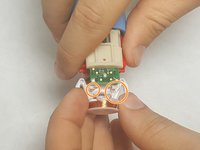Introduzione
This guide will show you how to replace the circuit board for the Philips Sonicare 2 Series toothbrush. He is a link for a guide how to soldering which will be needed for this guide. Come saldare e dissaldare componenti elettrici
Cosa ti serve
-
-
Pull upwards to remove the brush head from the top of the device.
-
-
-
-
Pry away the battery using an opening tool from the battery housing. This will break the circuit and avoid electric shock.
-
To reassemble your device, follow these instructions in reverse order.
To reassemble your device, follow these instructions in reverse order.
Annulla: non ho completato questa guida.
Altre 2 persone hanno completato questa guida.