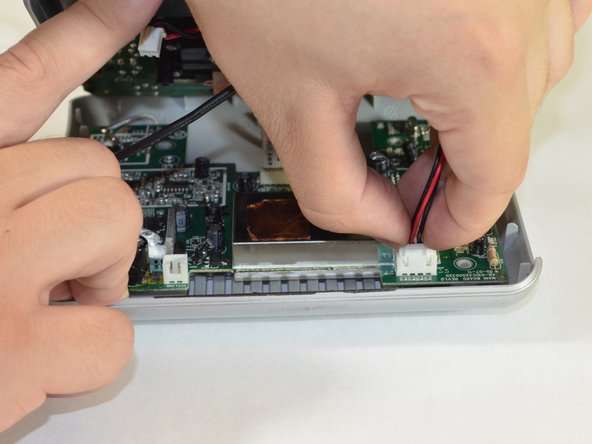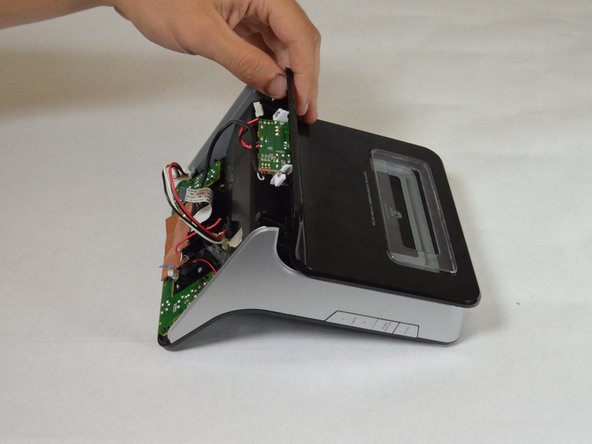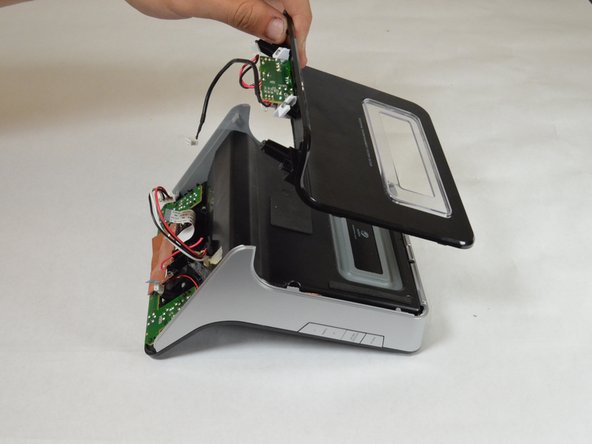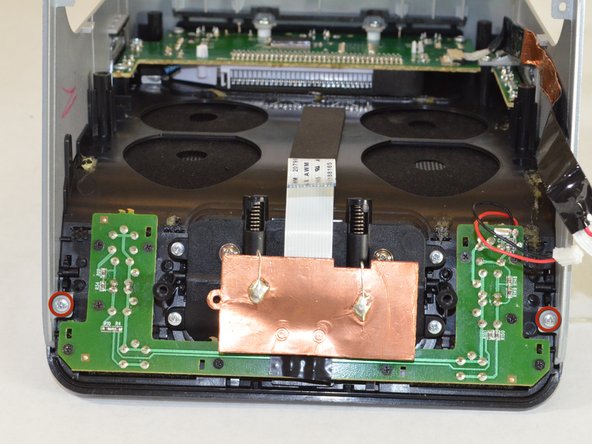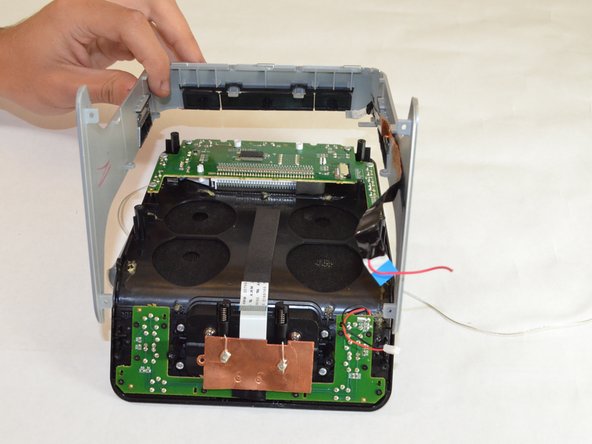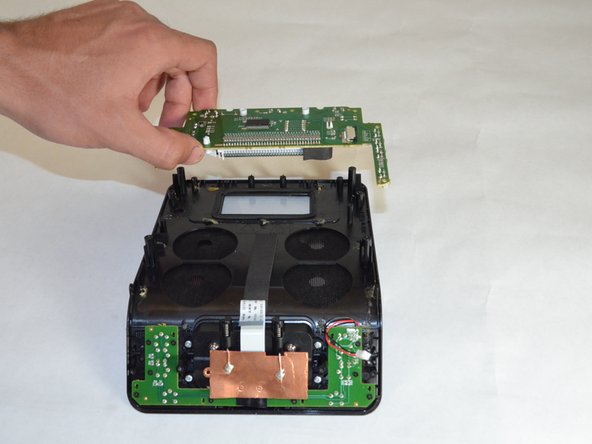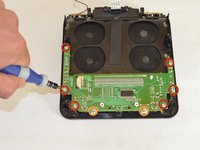Introduzione
Follow the procedure in this guide to remove and install a broken LCD screen.
Cosa ti serve
-
-
Pry off the four white feet with the pointed end of the spudger
-
-
-
-
Unscrew the two 6 mm Phillips #00 screws attaching the back panel to device.
-
-
-
Unscrew the seven 6 mm Phillips #00 screws holding the grey side piece to the black front panel.
-
Unscrew the two 8 mm Phillips #1 screws that go through the grey piece and the LCD motherboard.
-
Conclusione
To reassemble your device, follow these instructions in reverse order.