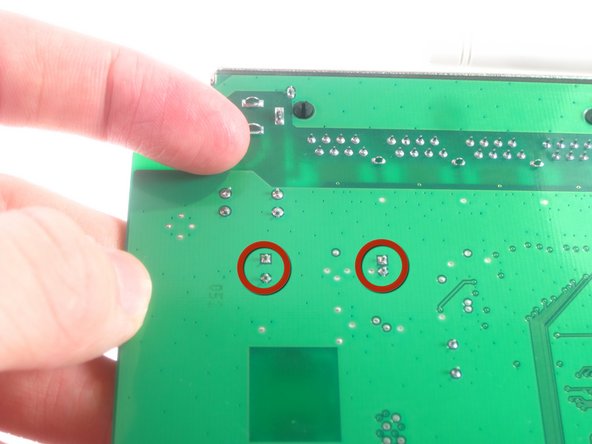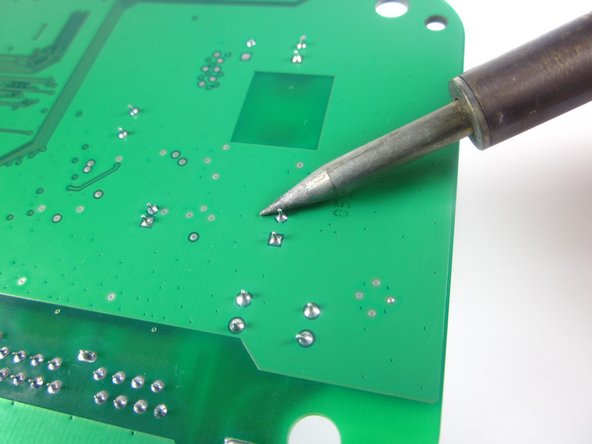Questa versione può contenere modifiche errate. Passa all'ultima istantanea verificata.
Cosa ti serve
-
Questo passaggio è privo di traduzione. Aiuta a tradurlo
-
Turn the device so that the bottom is facing up.
-
-
Questo passaggio è privo di traduzione. Aiuta a tradurlo
-
Use the plastic opening tool to carefully lift the rubber stops in each corner.
-
-
Questo passaggio è privo di traduzione. Aiuta a tradurlo
-
Unscrew the 4 11.8 mm T-8 Torx screws from each corner of the device.
-
-
Questo passaggio è privo di traduzione. Aiuta a tradurlo
-
Lift the lower case straight up from the rest of the router.
-
-
-
Questo passaggio è privo di traduzione. Aiuta a tradurlo
-
Remove the clear plastic casing by lifting it straight up from the router.
-
-
Questo passaggio è privo di traduzione. Aiuta a tradurlo
-
Separate the motherboard from the top shell by lifting it straight up from the router.
-
-
Questo passaggio è privo di traduzione. Aiuta a tradurlo
-
Turn the motherboard so that the top is facing upwards.
-
Place the motherboard on a clean flat surface.
-
-
Questo passaggio è privo di traduzione. Aiuta a tradurlo
-
Turn the motherboard so that the bottom is facing upwards.
-
Locate the two soldered contacts for each capacitor.
-
-
Questo passaggio è privo di traduzione. Aiuta a tradurlo
-
Desolder the soldered connections between the capacitors and the motherboard, and pull the capacitor from the motherboard.
-
Annulla: non ho completato questa guida.
Un'altra persona ha completato questa guida.
Un commento
my router NETGEAR WNR 612 WIFI LED NOT GLOWING PLEASE HLP ME IN REPAIRING