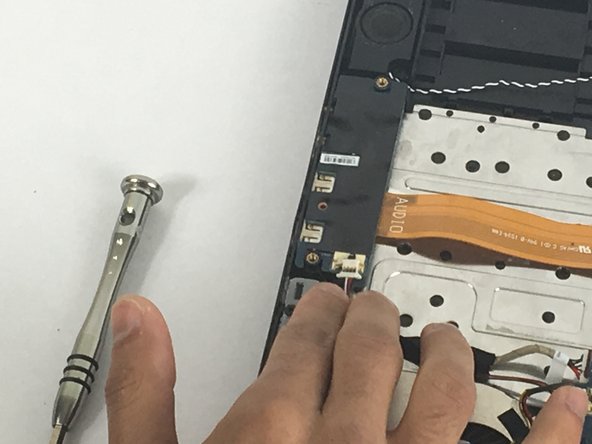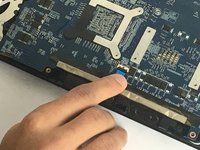Introduzione
This replacement guide is difficult only because in order to replace the RAM, the motherboard need to be taken out of the device completely. However, replacing the RAM itself is not hard at all. so basically all the hard work is to unplug the motherboard completely and take it out to reach the RAM.
Cosa ti serve
-
-
Remove the eleven 5mm screws with a Phillips #0 bit.
-
Remove the four 2.5mm screws with a Phillips #0 bit.
-
-
-
Remove the four 2.5 mm screws from the motherboard.
Hey guys! I have completed this upgrade and just wanted to add a note for you out there that are planning on following these instructions.
There is another screw that needs to be removed located at the left vent- inward, towards the battery.
This is something I didn’t spot straight away and took me a little while to notice.
Cheers!
-
-
-
-
After unplugging all of the cables and unscrewing all of the screws, gently remove the motherboard out of the computer chassis
-
This part will take some effort but remember not to apply to much pressure on the motherboard as to not damage any of the small electrical components on the board
-
-
-
After removing the motherboard from the laptop chassis locate the RAM chips indicated by the red rectangle.
-
To reassemble your device, follow these instructions in reverse order.
To reassemble your device, follow these instructions in reverse order.
Annulla: non ho completato questa guida.
Altre 3 persone hanno completato questa guida.
1Commento della guida
Thank you very much for this guide. I’ve successfully managed to replace my RAM with 16GB module.