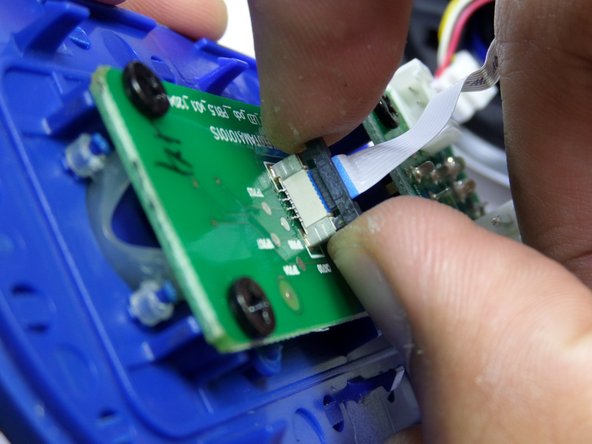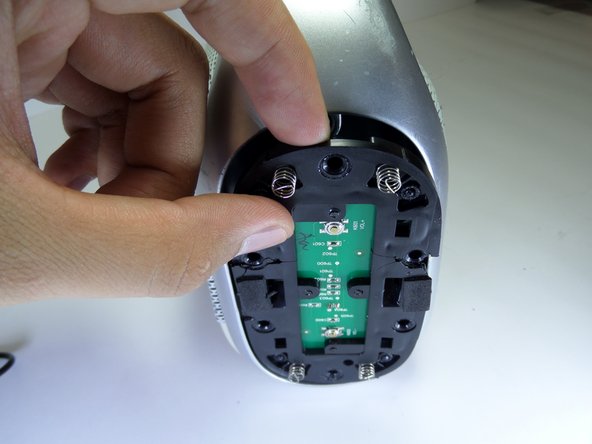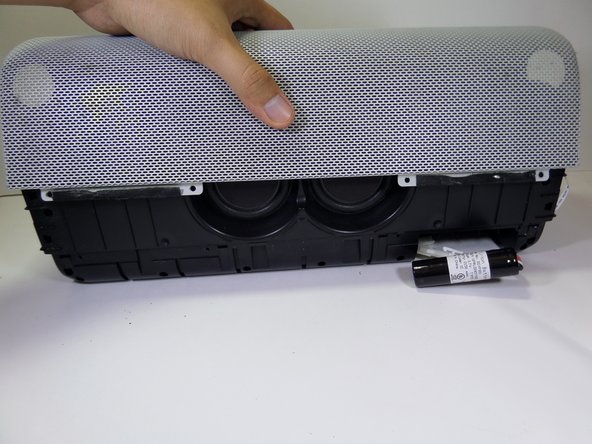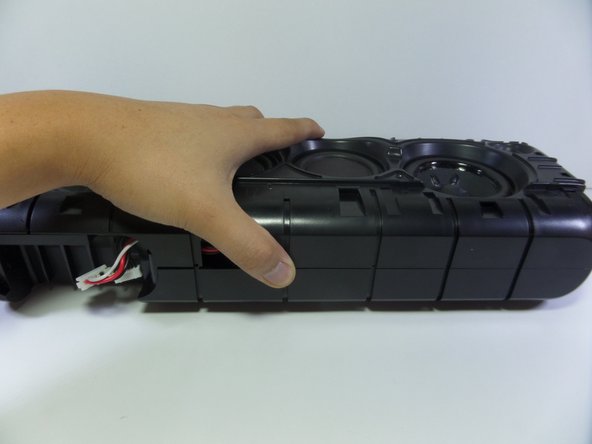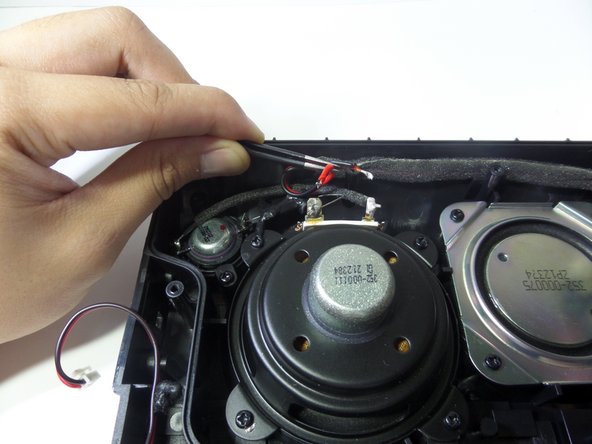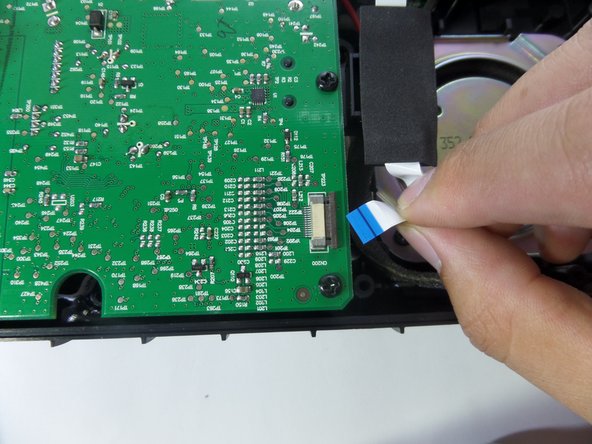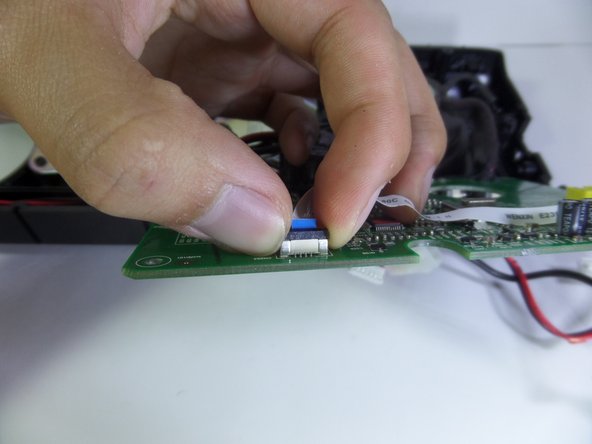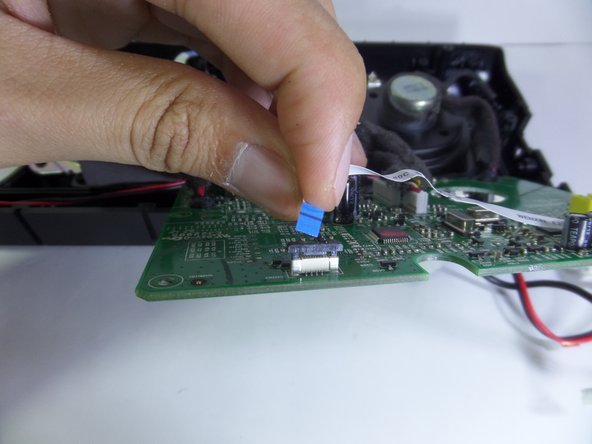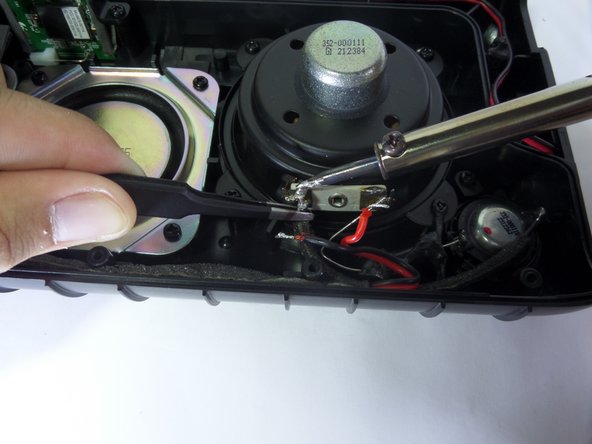Cosa ti serve
-
-
Use a metal spudger to pry open the power button cover.
-
Once the power button cover is slightly opened, use your fingers to remove the power button cover.
-
-
-
-
Remove the fifteen 13.0 mm screws with a #0 Phillips from the side of the device containing two speakers.
-
Separate the two halves by gently pulling them apart.
-
To reassemble your device, follow these instructions in reverse order.
To reassemble your device, follow these instructions in reverse order.
Annulla: non ho completato questa guida.
Altre 3 persone hanno completato questa guida.
Un commento
Could you recommend anywhere to find the correct replacement tweeters & drivers?