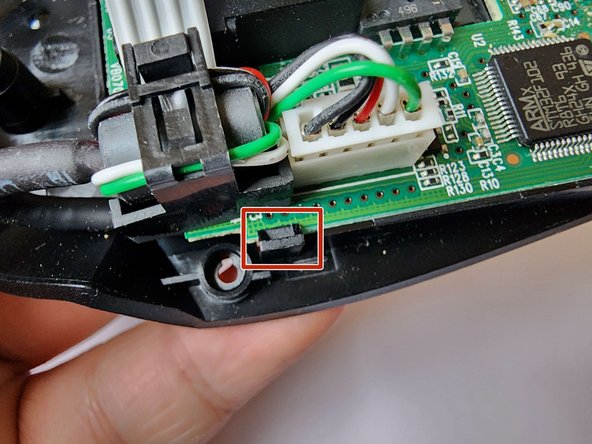Introduzione
This guide is for the purpose of replacing the left and right mouse buttons on the Logitech G402 gaming mouse. The process of replacing a faulty mouse button may be daunting. However, this guide aims to streamline this process, making it as simple as possible.
Cosa ti serve
-
-
Remove the adhesive mouse skates from the bottom casing.
-
-
Conclusione
To reassemble your device, follow these instructions in reverse order. When reassembly is complete, apply the replacement mouse skates.