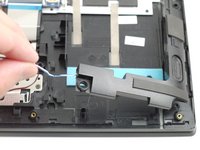Introduzione
The speakers of any laptop are essential for listening to music, watching videos, etc. Faulty or broken speakers can be extremely frustrating. Your Lenovo IdeaPad Flex 5-1570’s speakers may not be working properly because of a hardware issue and if that is the case, check out this device’s troubleshooting page to see if you can fix the issue without replacement.
The speakers may also be having software problems, and if that is the case then a replacement is necessary. Luckily, replacing your speakers is straight-forward and does not require many tools or experience working with devices.
Cosa ti serve
-
-
Remove the ten 5 mm Phillips #00 screws that are holding the back panel on.
-
-
-
Attrezzo utilizzato in questo passaggio:Tweezers$4.99
-
Using the iFixit nylon tipped tweezers, disconnect the wire that connects the speakers to the motherboard.
-
To reassemble your device, follow these instructions in reverse order.
Take your e-waste to an R2 or e-Stewards certified recycler.
To reassemble your device, follow these instructions in reverse order.
Take your e-waste to an R2 or e-Stewards certified recycler.