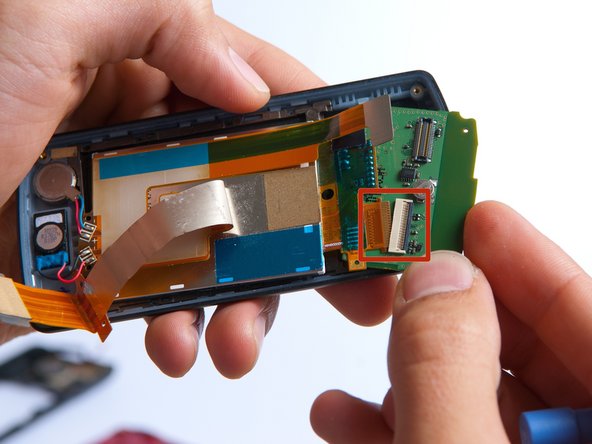Introduzione
This guide will help you replace the LCD screen on your LG CF360 phone. It is a lengthy process, but don't let the number of steps intimidate you! Follow along and you will have a brand-new LCD screen installed in about an hour.
Please note that you will need a soldering iron to complete the replacement. If you need help on soldering, take a look at iFixit's Soldering Guide before you start.
Cosa ti serve
-
-
On the back of the phone, place your thumb on the three raised bumps and slide the back cover upward.
-
-
Attrezzo utilizzato in questo passaggio:Tweezers$4.99
-
Remove the two screw covers at the top of phone with tweezers.
-
-
-
-
Use the plastic opening tool to gently lift the snapped-in motherboard from the front panel.
-
-
-
Take the front case and unscrew the four Phillips #000 (1mm) screws around the ribbon.
-
-
-
Use a plastic opening tool to carefully disconnect the silver L-shaped LCD screen ribbon.
-
To reassemble your device, follow these instructions in reverse order.
Annulla: non ho completato questa guida.
Altre 2 persone hanno completato questa guida.