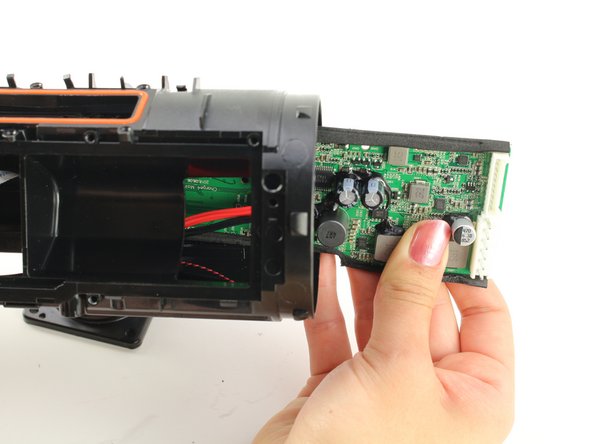Introduzione
The motherboard is responsible for making sure all of the parts in the speaker work together. It is also responsible for Bluetooth functionality and contains all the connectors for the different parts. This guide will show you how to replace the motherboard in the event that it fails and none of the parts in your speaker are functioning properly.
Cosa ti serve
-
-
Flip your speaker over and insert the plastic opening tool into the slit on the grille.
-
Pry away from yourself towards the back of the speaker to release the clip.
-
Repeat this process for the clip on the other side.
-
-
-
Using the plastic opening tool, lift the tab on top of the speaker to release the radiator from the clips.
-
Repeat this process on the other clips around the radiator to release it from the frame.
-
-
-
Remove the two 6mm Phillips #0 screws on the front side of the port bay cover.
-
-
-
-
Flip the device so that the speaker faces you.
-
Remove the four 8mm Phillips #1 screws.
-
-
-
Remove the wire harness coming from the port bay on the left side of the motherboard by gently lifting the connector from its housing.
-
Remove the white ribbon cable from the ZIF connector by lifting the black locking flap on the connector with a spudger or your fingernail.
-
To reassemble your device, follow these instructions in reverse order.
To reassemble your device, follow these instructions in reverse order.
Annulla: non ho completato questa guida.
Altre 11 persone hanno completato questa guida.
4 Commenti
Where i could buy a replacement motherboard for jbl charge 4?thank you.
This guide has a vital flaw. Just look at the loose wire cause by a broken solder in image 16!
that's the antenna cable which was pulled out of the connector. The step of popping the antenna connector out is missing.
from where i buy or replace the motherboard of jbl charge 4?