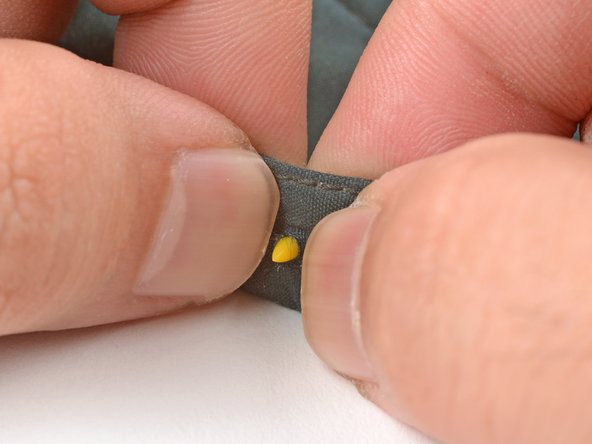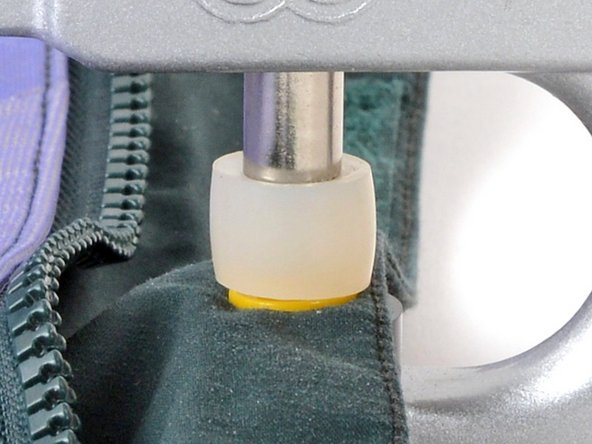Introduzione
Follow this guide to remove and replace a plastic snap (aka snap fastener, snap button, or press button) using a handheld fastener tool.
Before you begin, check the fabric around the old snap for tears or damage beyond a small hole. If the fabric is compromised, you'll need to sew a reinforcing patch before replacing the snap.
If you're installing a brand new snap, check out this guide.
If you're replacing a metal snap, follow this guide instead.
Cosa ti serve
-
-
Use pliers to crush the plastic snap until it loosens from the fabric.
-
Remove and discard the broken plastic snap pieces.
-
-
-
Push the point of an awl through the fabric hole to clear it for the cap.
-
-
-
-
Use your fingers to squeeze a cap pin through the fabric hole.
-
-
-
Visually inspect the snap. The center pin should be evenly flattened.
-
Pull on the snap. The snap shouldn't feel loose.
-
-
-
Repeat the procedure to install the other half of the snap set.
-
For more clothing repair guides, click here.
For more clothing repair guides, click here.