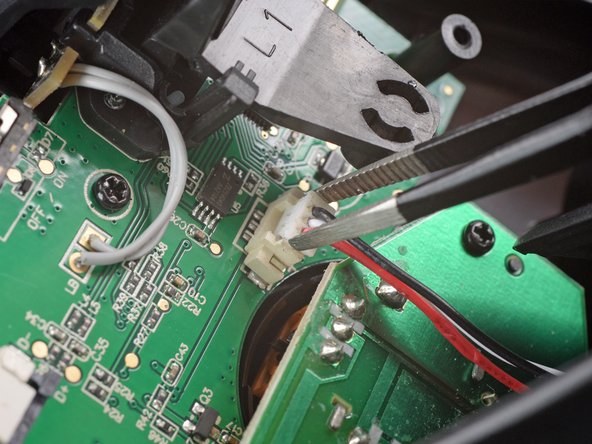Introduzione
Use this guide to open the SteelSeries Stratus Duo controller for repairs and modding.
Cosa ti serve
-
-
Use your fingers to remove the sticker located on the back cover of the Stratus Duo.
-
-
-
Use a Y0 Tri-point screwdriver to remove the five 9.3 mm-long screws securing the back cover.
-
-
-
Carefully lift the back cover assembly away from the frame and move it downward to uncover the battery cable and the interconnect cable at the top of the motherboard.
-
-
-
-
Using the pointed end of a spudger, push the grey tabs on the interconnect socket away from the socket, parallel to the interconnect cable, to release the cable.
-
-
-
Use a pair of blunt nose tweezers to grab and lift the connector away from the motherboard.
-
To reassemble your device, follow these instructions in reverse order.
Take your e-waste to an R2 or e-Stewards certified recycler.
Repair didn’t go as planned? Check out our Answers community for troubleshooting help.
Annulla: non ho completato questa guida.
Altre 6 persone hanno completato questa guida.