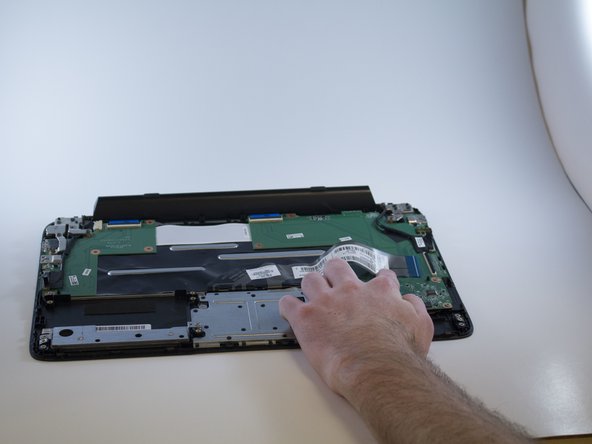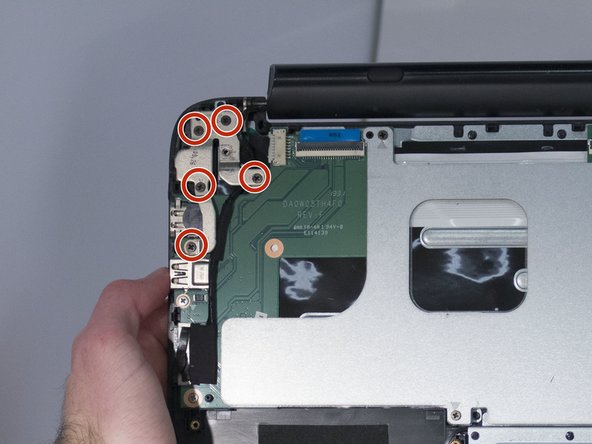Introduzione
Replace your defective keyboard and restore the ease of being able to use your device. This guide provides a detail explanation of how to replace your device's keyboard. Before you begin, make sure you have adequately troubleshooted your broken keyboard using this Troubleshooting Page. In addition, make sure you have read through all the steps required and understand what you will be doing. Use caution when replacing the the keyboard, some of the parts have sharp edges and could be harmful. If you don't understand or feel comfortable completing any of the steps, find someone with more experience to assist you with this guide.
Cosa ti serve
To reassemble your device, follow these instructions in reverse order.
To reassemble your device, follow these instructions in reverse order.