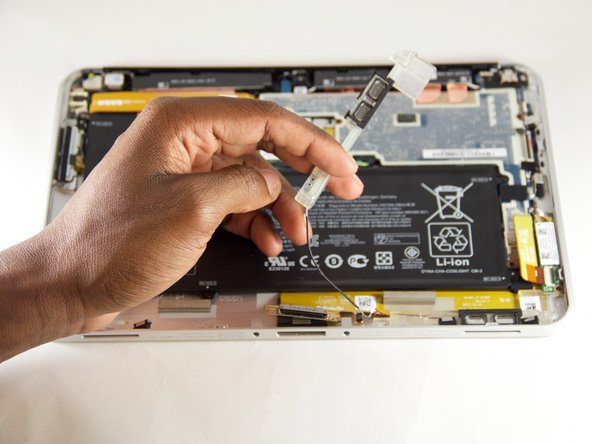Introduzione
Use this guide to replace the speakers in your HP ElitePad 900.
Cosa ti serve
-
-
Unscrew the two 2.8mm Phillips #000 screws near the power connector.
-
-
Quasi finito!
To reassemble your device, follow these instructions in reverse order.
Conclusione
To reassemble your device, follow these instructions in reverse order.