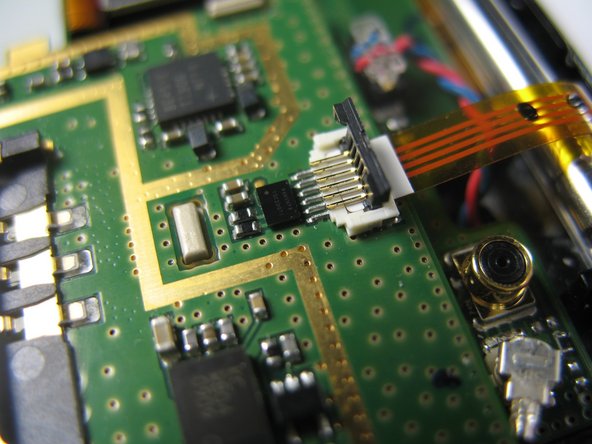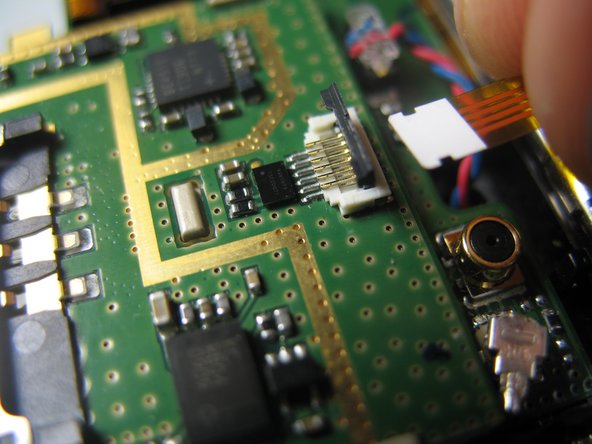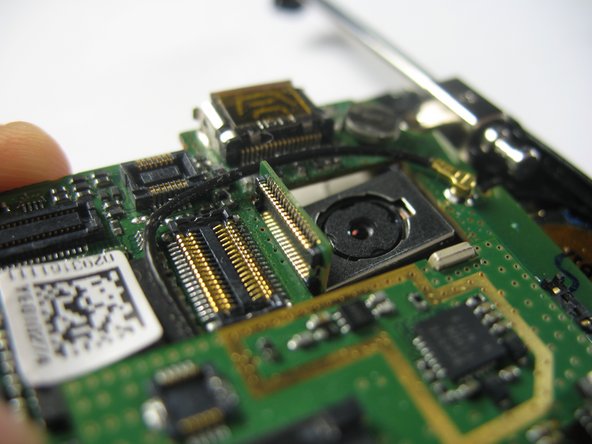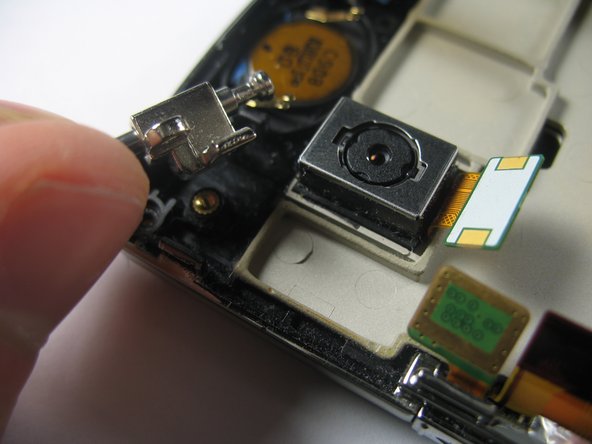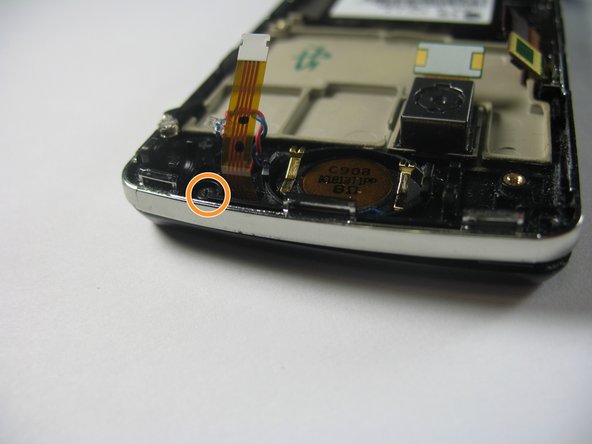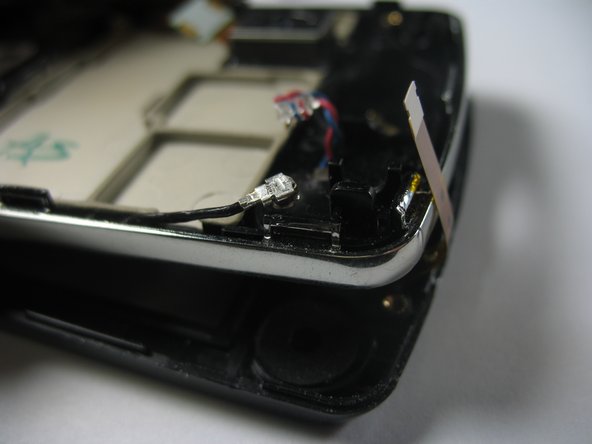Introduzione
This guide will show you how to disassemble the LG Vu completely in order to get access to the screen and speaker.
Cosa ti serve
-
-
Remove the back cover by firmly pressing against the indent on the back panel. Slide the cover downward and off the phone.
-
-
-
Remove the two 3.5 mm screws above the battery port with a Phillips #00 screwdriver.
-
-
-
-
Remove the 3.5mm screw holding the antenna guide in place with a Philips #00 screwdriver.
-
Slide the antenna out to the edge, and remove the plastic tubing by gently pulling it out from the opposite end of the antenna.
-
To reassemble your device, follow these instructions in reverse order.