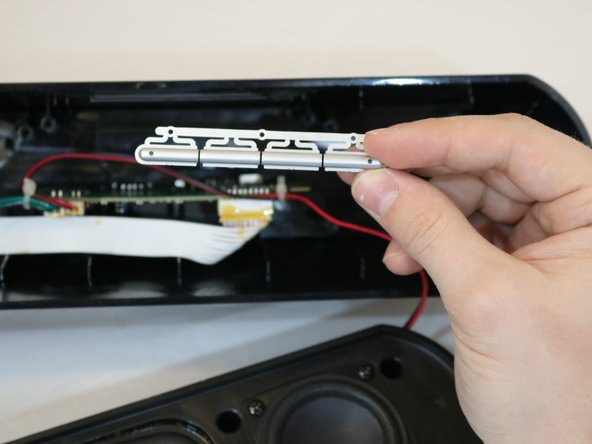Introduzione
This guide will help users to replace buttons on top of the Digitech XC-5206 speaker system, including: volume controls, power button, and Bluetooth button. Please refer to troubleshooting page before beginning replacement guide steps.
Cosa ti serve
-
-
Remove front panel by forcefully placing the flat edge of the spudger in between panel and plastic. Angle spudger and use fingers to pry panel off.
-
-
-
Unscrew all eight 14mm screws closest to the edges of the speaker by spinning a size PH2 screwdriver in a counterclockwise motion.
-
Dislodge face by holding speaker face down. Gently shake or tap front against table to fully remove face.
-
OR grab ahold of the silver tab to pull the speaker face out. This may require force.
-
-
To reassemble your device, follow these instructions in reverse order.