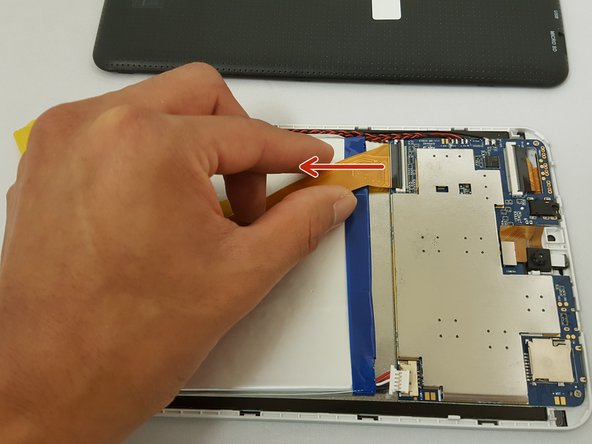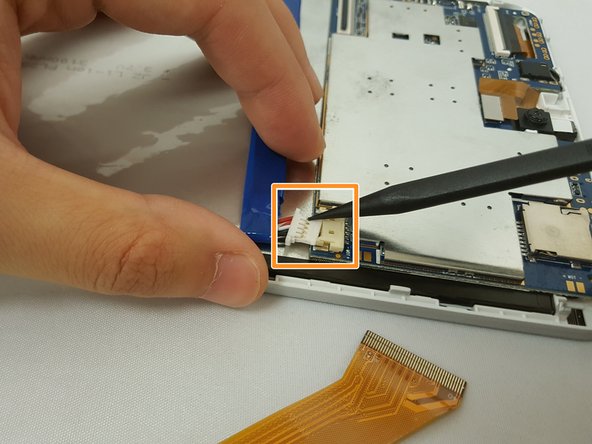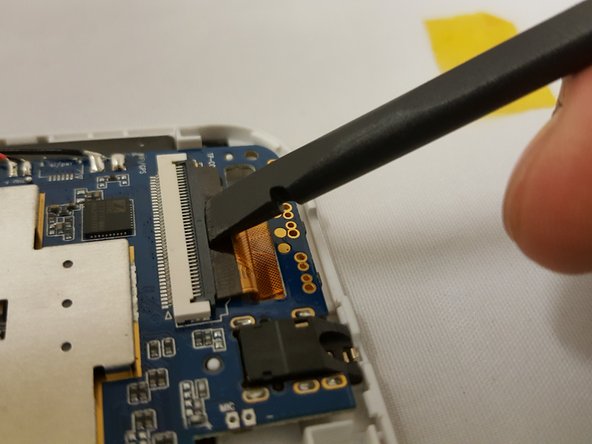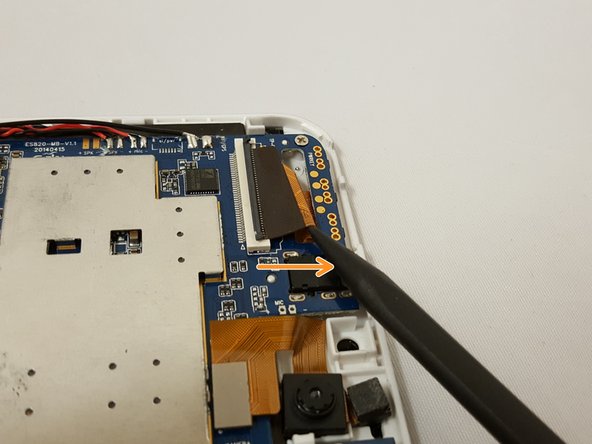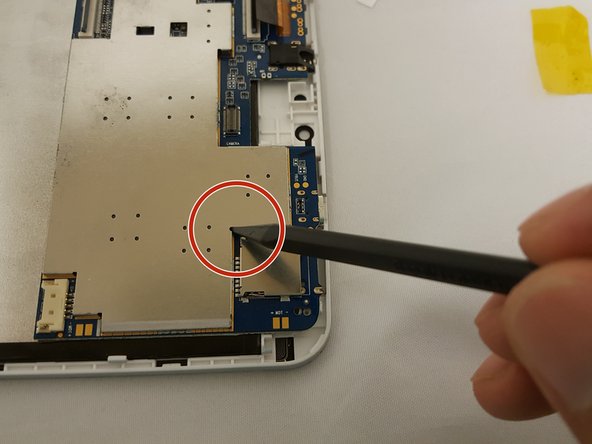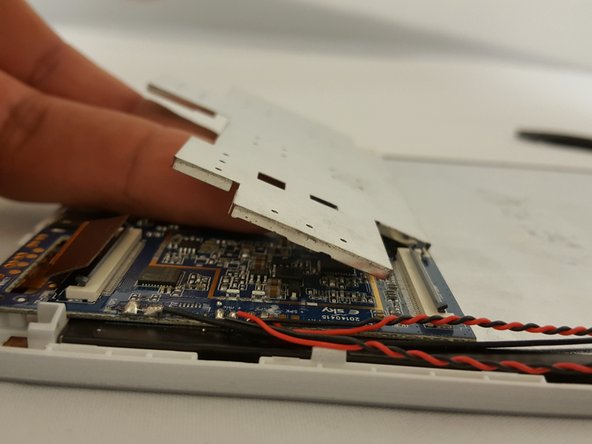Introduzione
This guide will be showing you how to replace the charging port for the Digital2 D2-861G model. Be sure to carefully remove parts to avoid damaging the device.
Cosa ti serve
-
-
-
To replace the charging port, you can either replace the motherboard or desolder the port.
-
Quasi finito!
To reassemble your device, follow these instructions in reverse order.
Conclusione
To reassemble your device, follow these instructions in reverse order.