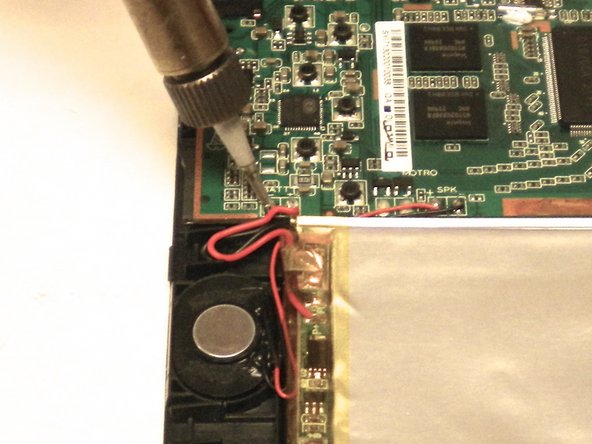Introduzione
The following guide covers how to replace the 3.7 V lithium-ion battery in the Digitac Jazz Ultratab C725. The battery removal procedure for this device requires the proper use of a soldering iron. If you are unfamiliar with soldering, we recommend that you check out this soldering guide.
Cosa ti serve
-
-
Locate the four 3.5 mm Philips head screws. There are two screws on top and 2 screws on the bottom.
-
Remove four screws with the Phillips #00 screwdriver.
-
-
-
Flip your device so that the long side without the buttons is facing you.
-
Insert the plastic opening tool between the silver back plate and the screen. From the corner of the device on either side, pry the seam of the device about 1 inch.
-
With the plastic opening tool, pry the screen apart from the back plate.
-
Keep prying the screen apart from the back plate until they are separated.
-
With the plastic opening tool, if necessary, pry part the remaining seams of the device.
-
-
To reassemble your device, follow these instructions in reverse order.
To reassemble your device, follow these instructions in reverse order.
Annulla: non ho completato questa guida.
Altre 2 persone hanno completato questa guida.