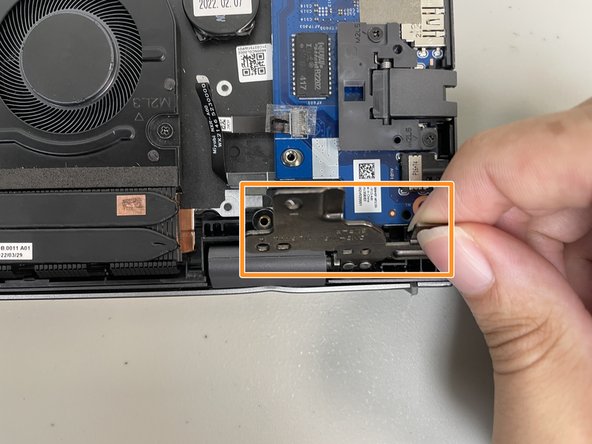Introduzione
This guide will walk through how to replace the display assembly of the Dell Vostro 5510 laptop. The purpose/function of a display is to be able to view information given on a laptop. Symptoms of a display not working is if it displays No Signal or if it doesn't display anything other than a black screen. If the laptop is powered on but the screen displays No Signal, see this link for troubleshooting the problem/issue: Monitor No Signal. Furthermore, if the laptop doesn't display anything other than a black screen even after powering it on, restarting the video drivers, and resetting the RAM, the parts/components of the laptop screen must be broken down and replaced by following the steps below.
Cosa ti serve
-
-
-
Remove the six 4 mm hinge screws using the Phillips #0 screwdriver.
-
To reassemble your device, follow these instructions in reverse order.
To reassemble your device, follow these instructions in reverse order.
Annulla: non ho completato questa guida.
Un'altra persona ha completato questa guida.