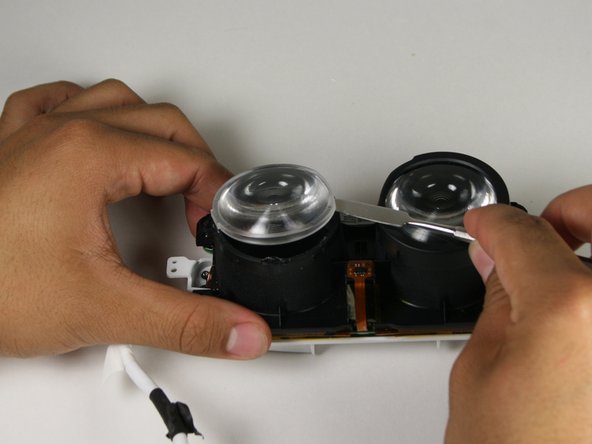Questa versione può contenere modifiche errate. Passa all'ultima istantanea verificata.
Cosa ti serve
-
Questo passaggio è privo di traduzione. Aiuta a tradurlo
-
Remove the black foam padding by peeling away slowly.
-
Remove the front and back padding from the headset by peeling away slowly.
-
-
Questo passaggio è privo di traduzione. Aiuta a tradurlo
-
Remove the six 5.5mm PH000 screws from the cover by rotating counter-clockwise.
-
-
Questo passaggio è privo di traduzione. Aiuta a tradurlo
-
Remove the cover using one of the plastic opening tools, and then carefully pull it from the casing.
-
-
-
Questo passaggio è privo di traduzione. Aiuta a tradurlo
-
Remove the six 5.5mm PH000 screws from the cover by rotating counter-clockwise.
-
Carefully remove the lens and motherboard assembly from the white casing.
-
-
Questo passaggio è privo di traduzione. Aiuta a tradurlo
-
Deattach the black cover from the lens with a metal spudger.
-
-
Questo passaggio è privo di traduzione. Aiuta a tradurlo
-
Gently insert the metal spudger between the lens and the lens casing.
-
Rotate the spudger around the exterior of the lens and lens housing, separating them.
-
-
Questo passaggio è privo di traduzione. Aiuta a tradurlo
-
Holding the lens around the outside, gently lift it out of its housing.
-
Annulla: non ho completato questa guida.
Un'altra persona ha completato questa guida.