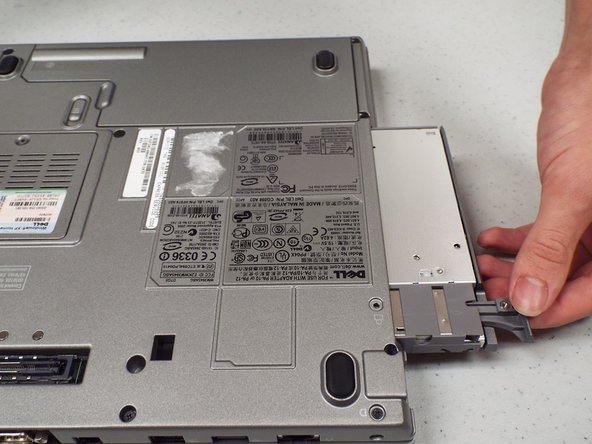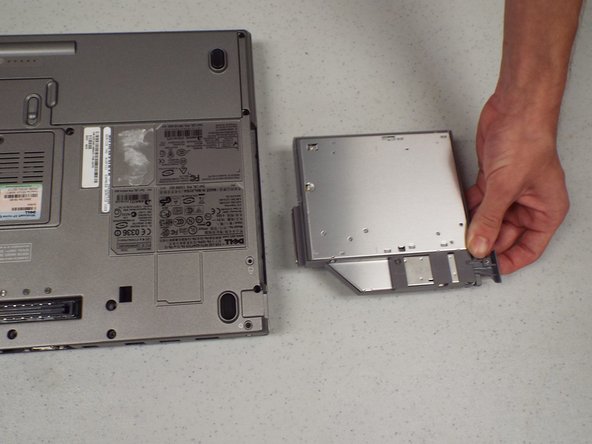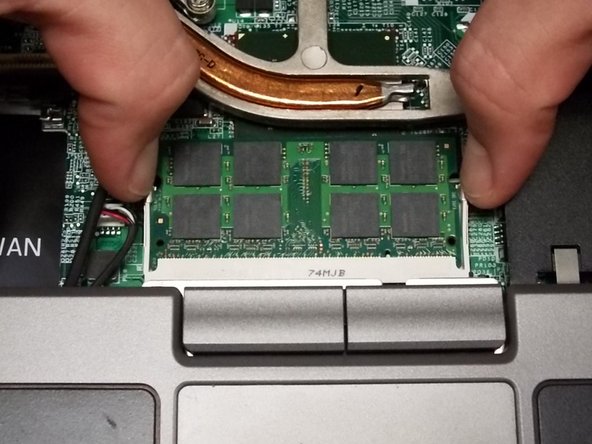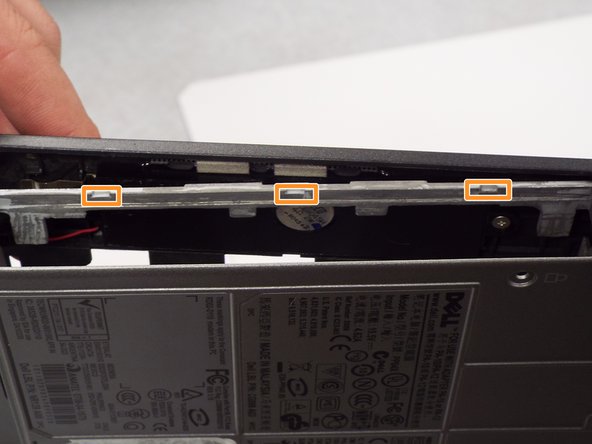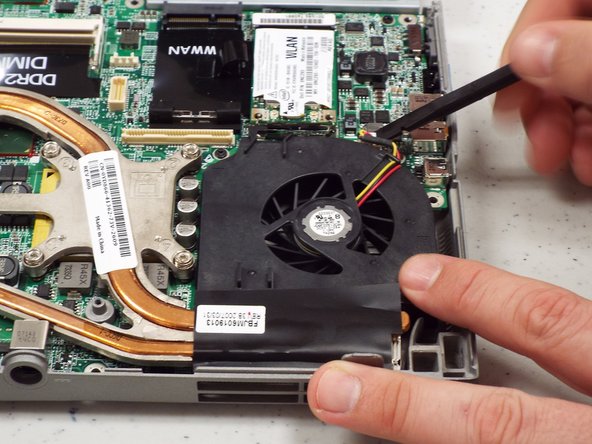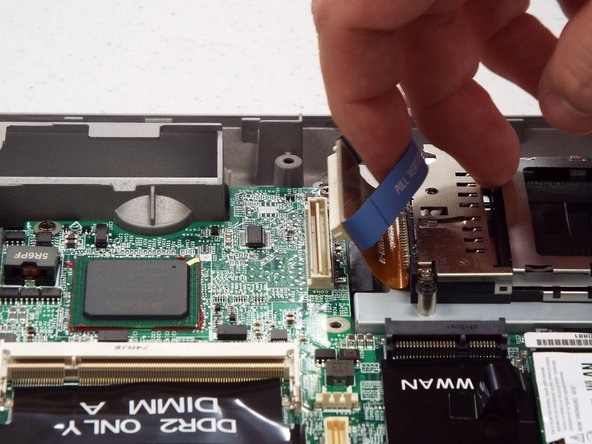Introduzione
If you have had your computer for 10-20 years or if your laptop has been having issues with blue crash screens, slower processing speeds, or not recognizing hardware. Then you need to replace your motherboard. Follow this guide will show how to replace the motherboard step by step.
Before beginning make sure you backup all important data files on the system onto an external memory device (A Hard Drive or USB)
Cosa ti serve
-
-
Perform a complete system backup and shutdown the computer.
-
Unplug the charger and remove the battery.
-
Remove the battery by sliding the lock tab and use your other hand to remove the battery.
-
-
To reassemble your device, follow these instructions in reverse order.
To reassemble your device, follow these instructions in reverse order.
Annulla: non ho completato questa guida.
Altre 14 persone hanno completato questa guida.
2Commenti sulla guida
i used this to replace the thermal paste its really easy to follow simple steps