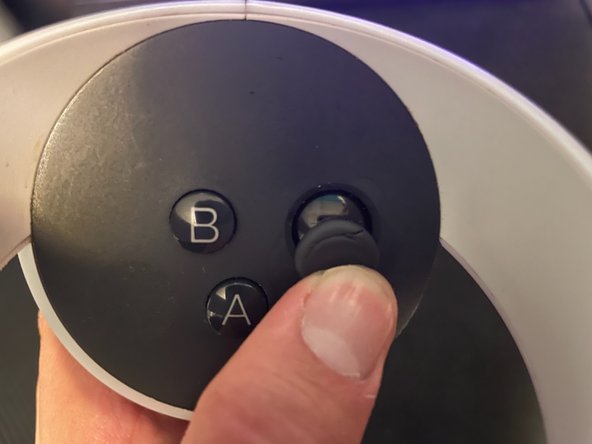Introduzione
Mentre usi l'Oculus Quest 2, il problema più comune con il visore è che i controller abbiano un problema di drift, ovvero i joystick che si muovono da soli, senza applicarci pressione. Per accertarti di tenere il tuo controller Quest 2 al sicuro, ho creato una guida con cui puoi applicare il pulitore di contatti specializzato WD-40 da solo a casa.
Cosa ti serve
-
-
Rimuovi la copertura della batteria dal controller.
-
Rimuovi la batteria.
-
-
Annulla: non ho completato questa guida.
Altre 8 persone hanno completato questa guida.
Un ringraziamento speciale a questi traduttori:
100%
Sara Balestra ci sta aiutando ad aggiustare il mondo! Vuoi partecipare?
Inizia a tradurre ›
7 Commenti
In the article you warn the user:
"It's important to use WD-40 specialist contact cleaner instead of the regular WD-40. It will break the controller if you use the wrong can."
Are you referring to the "WD-40 Specialist ELECTRICAL Contact Cleaner" or just the "WD-40 Specialist Contact Cleaner?"
They're apparently two different products, with the former coming in a black/dark gray can (at twice the price) and the latter coming in the dark blue can that WD-40 has traditionally come in, and I don't want to pick up the wrong product for this.
Thanks for your time!
I feel that it being an electronic that it will use the electronic contact cleaner.
https://www.wd40.com/products/contact-cl... - The page indicates that they changed the appearance of the can, not the formulation. The two products you describe are the same one.
jon42 -
B and Y buttons no longer work after I used this method and fixed the stick drift.
Did not really work, didn’t even break the controller either, I should probably try again or something, also when I used the normal WD-40 it did not break anything but I am still suggesting to use the WD-40 specialist ELECTRICAL contact cleaner, have a nice day mate