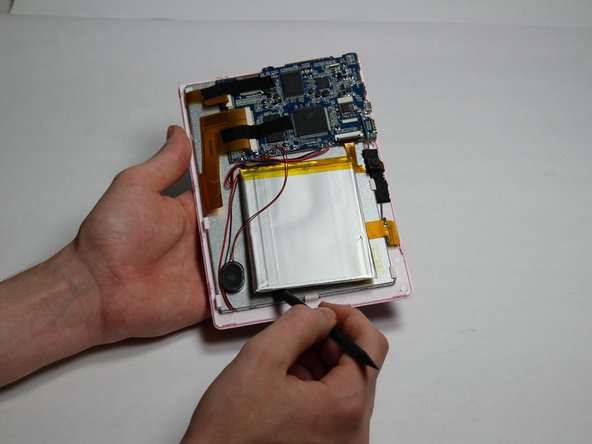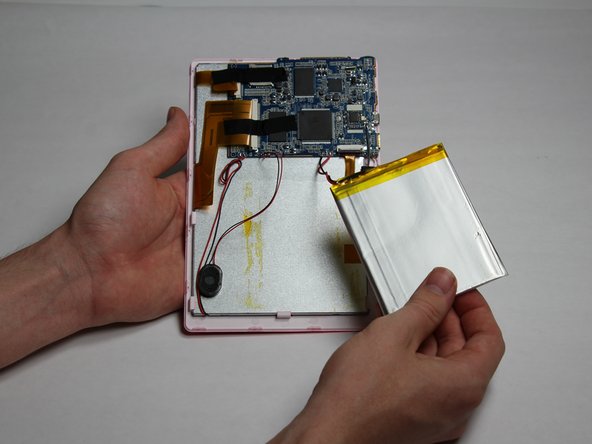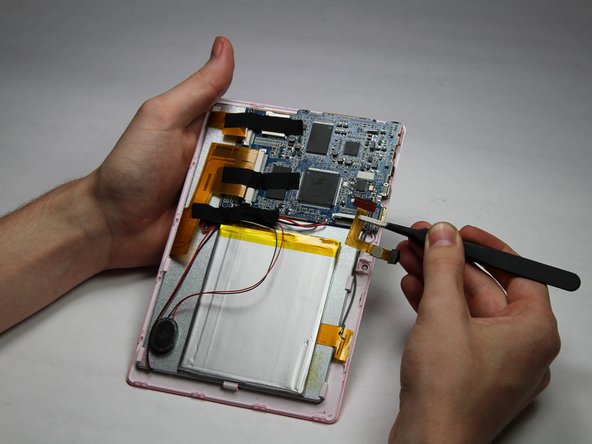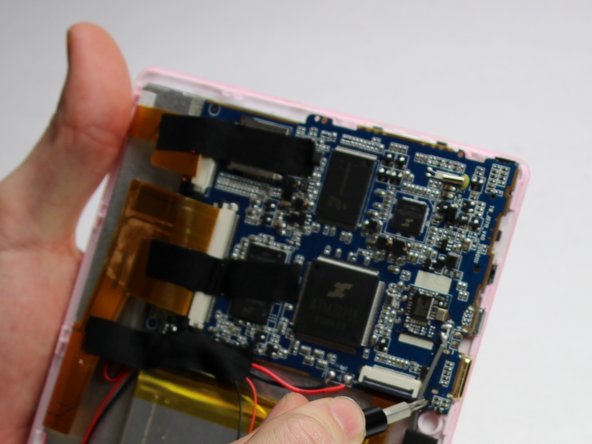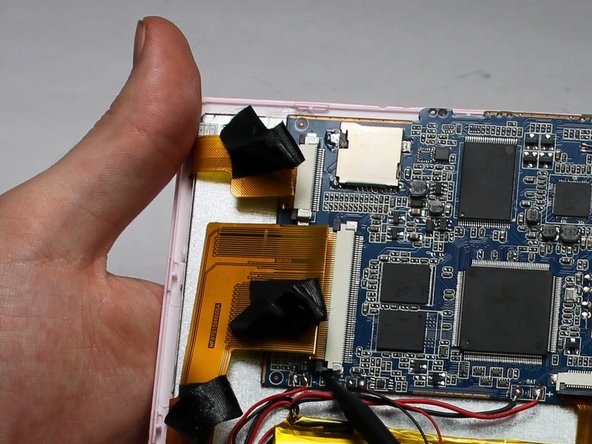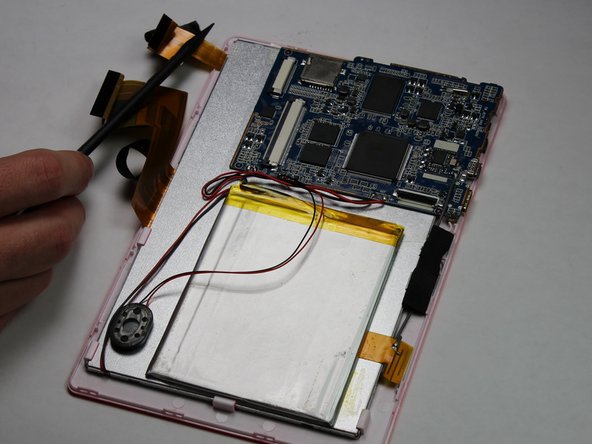Introduzione
This guide will take your through the necessary steps in order to replace it. Don't let the length of this guide intimidate you! If you've got the necessary tools, you can fix your device!
Cosa ti serve
-
-
Insert your Plastic Opening Tool into the crease between the front panel and back panel.
-
Slide the Opening Tool around the entire device. As you progress, you should see the device open.
-
-
-
Place your finger at the end of the tape closest to the battery.
-
Peel the tape towards the flex cables to free the battery wires.
-
-
-
-
Using a Phillips #00 Precision Screwdriver, remove the three 3mm screws by turning the screwdriver counter-clockwise.
-
To reassemble your device, follow these instructions in reverse order.
To reassemble your device, follow these instructions in reverse order.