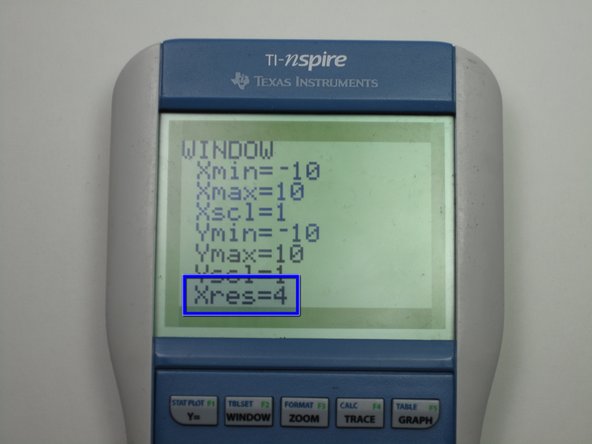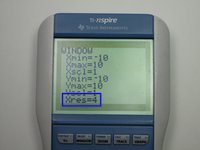Introduzione
A graphing process may take long if the zoom is not appropriate, or the resolution is too high.
-
-
To cancel the graphing process, press the "ON" button.
-
-
Conclusione
It is always a good idea to make sure your graph will display a good window.