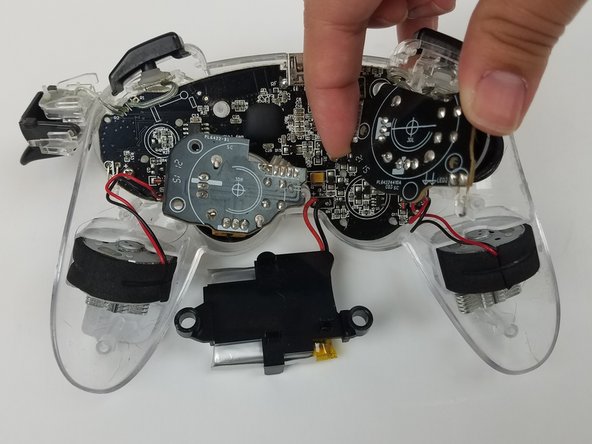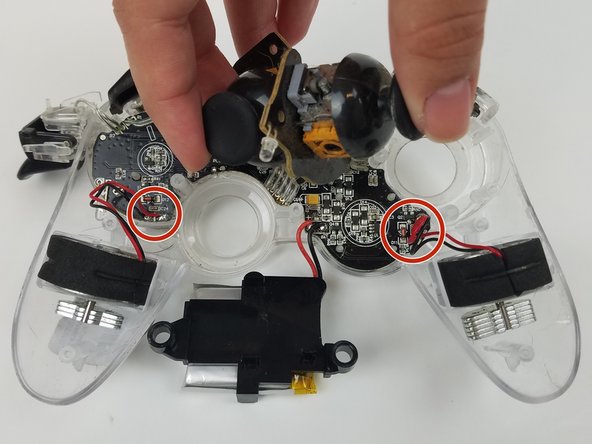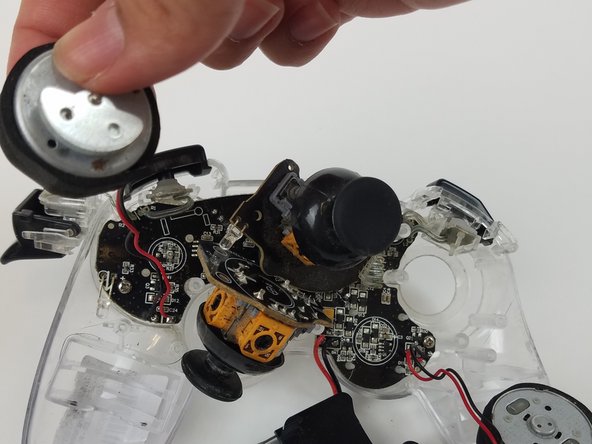Introduzione
This guide shows the steps required to replace the vibration motors in a PS3 Wireless Afterglow Controller.
Cosa ti serve
-
-
Lay the controller face down on a flat surface and remove the seven 9mm Phillips #0 screws on the back of the controller.
-
Lift up and remove the controller back plate.
-
-
-
Carefully remove the battery by lifting it straight up from its place.
-
-
-
-
Use the soldering tool to heat the solder connecting the red and black vibration motor wires to the motherboard to detach the vibration motors.
-
Use this guide for further details on how to solder.
-
To reassemble your device, follow these instructions in reverse order.