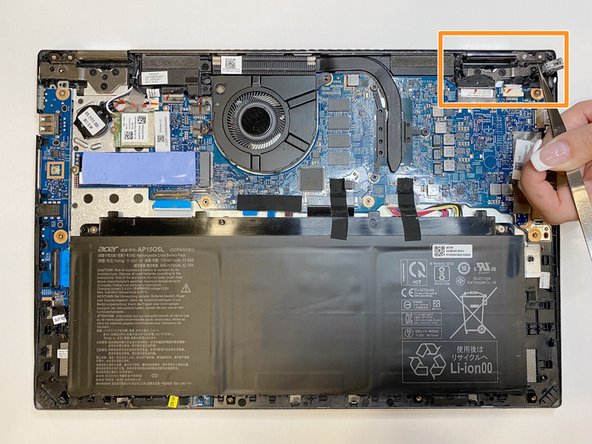Introduzione
If you are having difficulty charging your Acer Spin SP513-52N due to a faulty charging port, there is an easy fix.
This repair is needed because having a faulty charging port is a frequent issue for many consumers. The charging port can sometimes burn out if the fan stops working and the device gets too hot.
Before beginning this repair, turn off the device and unplug the laptop from the charger. It is also a wise to disconnect and/or remove the internal battery.
Cosa ti serve
-
-
Use a Phillips #0 screwdriver to remove twelve 6.0 mm screws from the back panel.
-
-
To reassemble your device, follow these instructions in reverse order. Apply new adhesive where necessary after cleaning the relevant areas with isopropyl alcohol (>90%). Take your e-waste to an R2 or e-Stewards certified recycler.
To reassemble your device, follow these instructions in reverse order. Apply new adhesive where necessary after cleaning the relevant areas with isopropyl alcohol (>90%). Take your e-waste to an R2 or e-Stewards certified recycler.