Wiki con Collaborazione Studenti
Un fantastico team di studenti del nostro programma educativo ha realizzato questo wiki.
Phone will not turn on
Even when I press the button to turn the phone on, it will not turn on.
The battery is uncharged
If your phone will not turn on, try turning your phone on using the power button when the phone is plugged into a manufacturer approved charger.
The battery will not hold a charge
Check to see if the charging display screen turns on when the phone is plugged into a wall charger.
The phone's keypad is unresponsive
Even though I’m pressing buttons, none of them seem to be working.
The phone’s screen is frozen
If none of the phone’s keys are responding when they are being pushed down, including the power button, take the battery out of the back of the phone and wait five seconds before re-attaching it. Then turn the phone back on and see if the buttons are responsive.
Contaminates are lodged behind the buttons
If only some of the buttons will not respond to being pushed, you may need to replace the keypad and clean behind the keys.
Camera is not working properly
My pictures are always blurry or they never turn out good or I am unable to take a photo.
Picture-taking conditions are not suitable
If your pictures are not coming out as nice as you would like, perhaps it is a problem with the way you are taking your photos or the place in which you are taking pictures. Perhaps you could try taking pictures in well-lit environments, making sure to keep your hands steady while taking them.
Memory is full
If your memory is filled to capacity with videos, songs, apps and pictures you will not be able to take photos. Try deleting some things you do not need or transfer them to another device so you do not lose them.
Camera lens is dirty
If your camera lens is dirty, your photos can come out looking fuzzy or spotty.
To clean the lens, take a piece of cloth or a Q-tip and wipe gently in circular motions until the lens is clean.
Camera is defective
If your pictures are still not coming out the way you would like, perhaps it is a problem with the actual camera. Your camera may need to be replaced.
No ringtone
There is no ringtone for incoming calls.
Ringtone settings are not suitable
If this happens for everyone that calls you, check your ringtone settings and see if it is set to a low volume ringtone. You can do this by selecting “Menu,” then “Sound Settings,” and then “Phone Ringtone.” Make sure your ringtone is audible.
Personal contacts have prescribed ringtone settings
If this only happens to certain people, check their personal ringtone settings. Perhaps a certain ringtone is prescribed only when they call. You can check a personal contact’s ringtone by selecting “Contacts,” then choosing the contact in question, and selecting “Options.”
The battery will not charge correctly
The Motorola Razr V3m will not hold a charge or it dies quickly.
The charger is not compatible
If your phone will not charge correctly, perhaps the problem lies with the charger you are using. Make sure you are using a charger that is compatible with the Motorola Razr V3m.
The charger is defective
If your charger is compatible to the Motorola Razr V3m, the problem may be that the charger is not working correctly. Try connecting your charger to a compatible device to verify that it is working properly. If it is not, you may need to purchase another charger.
The battery is defective
If your charger is working correctly but your phone will still not charge, this may be a sign that your battery needs to be replaced.
Charging port is damaged
If you have replaced the battery and the problem still occurs, your Motorola Razr V3m’s charging port may be damaged and may need to be replaced.
Cell Phone is defective
If the problem persists after testing the solutions above, you may have defective Motorola Razr V3m. Check with your cell phone provider for replacement policies.
Problem receiving/sending picture messages
The Motorola Razr V3m is unable to receive or send picture messages.
Poor service connection
If you are in an area of poor service connection, your phone may not be able to send or receive messages. Verify that you are in an area of good service connection by looking at your service connection icon on your display or by contacting your service provider.
Cell phone needs to be restarted
If you have having problems receiving or sending picture messages, your phone may need to be restarted. Restarting your phone may correct a temporary glitch.
Problem reading SIM Card
If you are having trouble finding your pictures to send to others, it may be because your phone is not reading your SIM Card. Make sure your sim card is correctly inserted into the phone.
Faulty SIM Card
If the problem persists, your SIM Card may need to be replaced.
Cell Phone is not receiving calls
Incoming calls keep going straight to voicemail.
Poor service connection
If you are not located in an area of service coverage, incoming calls may be redirected to voicemail. Verify that you are in an area of good service connection by looking at your service connection icon on your display or by contacting your service provider.
Call Forwarding is activated
The Motorola Razr V3m’s Call Forwarding feature temporarily redirect incoming calls straight to voicemail. To turn off Call Forwarding, access your Voicemail settings.
Inaudible phone conversations
It is difficult or impossible to hear an incoming call.
Volume is off/low
Perhaps you turned down the volume in the past intentionally and forgot to reset the volume. To access your volume settings, press the volume buttons on the left side of your screen. Press the up button to make the volume louder volume higher.
Bluetooth is on
If the Motorola Razr V3m’s Bluetooth settings are on, you may be unable to hear incoming calls by pressing your phone’s speaker against your ear. Make sure your phone’s Bluetooth settings are turned off.
Cell phone needs to be restarted
Restarting your phone may correct a temporary glitch.
Speaker is defective
If you are still unable to hear incoming calls after following the solutions above, your speaker may need to be replaced.
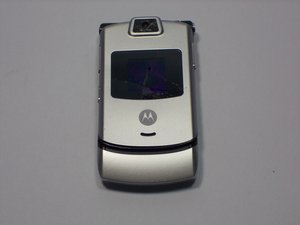
4 Commenti
None of the suggestions above does anything. My mobile gave out an unknown ringtone from the back of the car. Thought nothing of it. Later, it went crazy. Screen picture went into overdrive zapping up and down. eventually it settled and what I see now is Silent. At first this interchanged with Vibrate. The keys are non-responsive so can’t select ringtone. Somebody please help. I’ve had the phone since it first came on the market.
Frank Macintosh - Replica
hello everybody! today my razr v3 just loose sound from keypad. it has sound from ringtones, startup melody, but no sound from keypad. i saw in settings that keypad volume is level 7, i make two times factory reset, but problem is remaining. if somebody know something about that, please let write. thank you!
лазар лазаров - Replica
I have a vintage Razr circa 2005. When I go to turn it on, the keyboard will light up for 5 - 20 seconds then the phone shuts off. I've tried unsuccessfully to soft reboot it. I've tried various chargers. The battery will not charge while in the phone. I have a slightly newer model that works great and I use that to recharge batteries. I've tried cleaning it out as best I could with canned air. I've heard that Razrs from this era were know for having this problem. Back in 2005 you could send them to Motorola and they would repair them. I explored this possibility but was told "no parts available". Would anyone have any ideas or tips? Thanks
MrBreeze 317 - Replica
Hello every body ! Today i have motorola razr v3 but when i pluged charger it didnt take a charge ,it say unable to charge
TSEGAYE TSEGAYE - Replica