PowerBook won't turn on
Before proceeding with any repair work, please be sure to restart the computer to verify that the problem is not software related
Hold power switch on
Find the left pointing arrow key located in the top right corner of the keyboard and hold down for 10 seconds. You should hear a tone upon the successful startup of the computer.
Charge the battery
Use the power adapter to charge the battery for an extended period of time.
Display not powered
The computer may start, but no image displays. In this case, you might have a bad monitor connection. This may require a repair or replacement.
Bad logic board
If none of the above solutions solve the problem, the logic board may be the cause of the issue. This may require a repair or replacement.
Distorted display
Display is dark
If display is dark, use the brightness and contrast controls located on the bottom right corner of the screen bezel to adjust brightness. Note: It may take several minutes for the screen to warm up upon start up of the computer.
Display shows no image
The computer may start, but no image displays. In this case, you might have a bad monitor connection. This may require a repair or replacement.
Flickering display
Computer is unable to handle current display settings. Adjust contrast and brightness accordingly until a satisfactory display combination has been found.
Power supply issues
Short battery life
Battery may be draining to fast. To prolong your battery life, turn down screen brightness to a tolerable level.
Computer will not charge
If the computer will not recharge, there are a few possible causes. The charger port on the computer may be dysfunctional, the power supply may be dysfunctional, or the battery may be improperly connected to the device.
Functionality Issues
Computer turns on, but will not boot
If the computer will turn on, but not boot into the MacOS, either the OS needs to be reinstalled, or the hard drive needs to be replaced.
Floppy drive does not read
If a floppy diskette is not detected by the computer after inserting a it, the floppy drive may be in need of replacement.
Computer is overheated
Note: It is normal for this computer to be warm while operating
Put computer to sleep or turn off
If the computer is getting too hot, discontinue use by putting it to sleep or shutting it down altogether. Sometimes long computer usage will result in overheating and the best way to resolve the issue is to stop using the computer.
Decrease energy output
If you want to cool down your computer without turning it off, some solutions include decreasing total energy output. You can turn down the screen brightness, turn on blacklight dimming in software settings, and/or plugging in the power adapter.
Disconnect external devices
If applicable, disconnect any external devices that are being used by the computer. These include, but are not limited to, external monitor, external hard drive, and external keyboard and mouse.
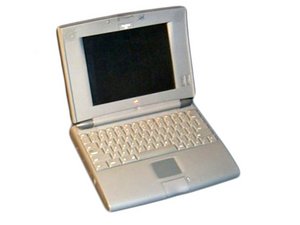
1 Commento
Apple MAC Powerbook 520 RAM Replacement
Emmi Harris - Replica