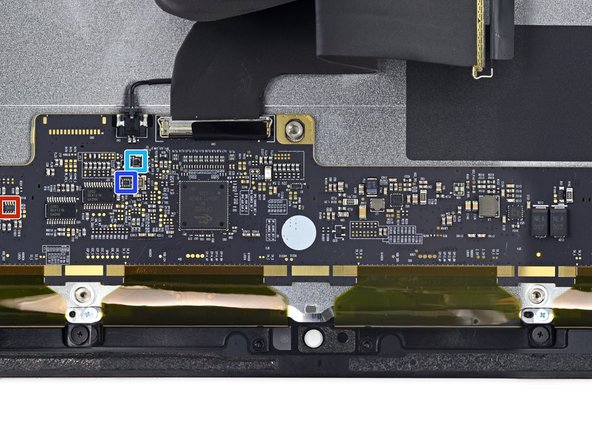Introduzione
500 nit, un miliardo di colori e due porte Thunderbolt: è tutto giusto? Non correre troppo. Apple ti ha già detto delle specifiche aggiornate dell'iMac 4K, ma noi siamo qui per quello che non c'era nella presentazione. è tempo di smontare questo tutto in uno in un mucchi di pezzi: unisciti a noi per lo smontaggio dell'iMac 4K di metà 2017.
Non ne hai mai abbastanza degli smontaggi? Ecco dove trovarne ancora di più: seguici su Facebook, Instagram, o Twitter per le ultime novità sugli smontaggi.
Cosa ti serve
Panoramica Video
-
-
Certamente questo esterno non ci dice molto, ma non puoi sempre giudicare un libro dalla copertina in alluminio e vetro dell'iMac dal quale lo stai leggendo. Iniziamo con quello che sappiamo:
-
Intel Core i5 quad core a 3,0 GHZ (Turbo Boost fino a 3.5 GHz)
-
RAM DDR4 da 8 GB a 2400 MHz
-
GPU Radeon Pro 555 con 2 GB di VRAM
-
Disco rigido da 1 TB (5400-rpm)
-
Wi-Fi 802.11ac e Bluetooth 4.2
-
Schermo il 43% più luminoso (500 nit) con risoluzione di 4096 × 2304 e gamut colore P3
-
-
-
Uno sguardo sul retro rivela uno stuolo di porte. Prima i soliti sospetti: una presa jack, un lettore schede SD, quattro porte USB e una presa ethernet.
-
Gli insoliti sospetti? Questo iMac include due porte Thunderbolt 3. Queste supportano una banda doppia rispetto alla generazione precedente, ognuna delle quali può arrivare a 40 Gbps.
-
Questa banda è abbastanza per utilizzare quattro monitor esterni in 4K, anche se, con questa configurazione, Apple dice che siamo limitati a due.
-
Come possiamo accontentarci di un totale di soli tre schermi in 4K? Come?
-
A conferma del nostro sospetto che questo sia per lo più un iMac del 2015 con un lifting, questa unità mantiene lo stesso numero di modello (A1418), ma un nuovo EMC: 3069.
-
-
-
Abbiamo preso la nostra
rotella della pizzarotella di apertura per iMac per aprire il nostro nuovo iMac. -
Giriamo e rigiriamo, e l'adesivo lungo il perimetro dello schermo va KO.
-
Quando Apple ha introdotto questo fattore di forma nel 2012, sostituendo i tanto amati magneti, siamo stati tristi e confusi. Da allora abbiamo imparato i suoi segreti ed ora siamo a cavallo per quanto ci è facile tagliare questo adesivo.
-
Dopo una procedura di apertura familiare, abbiamo la prima vista sull'interno.
-
-
-
Con tutto il vetro e i pixel fuori di mezzo, abbiamo subito visto degli aggiornamenti minori.
-
Per prima cosa, la scheda madre è cresciuta, invadendo lo spazio solitamente occupato dallo speaker destro, andando anche di poco verso la ventola.
-
Infine, vicino al centro del bordo inferiore dello schermo, appena sotto il vetro, c'è un microfono! Il cui cavo a nastro passa proprio sopra una vite, il che è abbastanza strano.
Looks like the hard drive has a special bracket, would that likely be included if you BTO a model with SSD only?
its an usual 2,5” size, you can use any SSD device, phisicaly should fit
-
-
-
Beh, questa parte dell'aggiornamento è meno aggiornata di quanto ci piacerebbe: lo speaker destro non è più immediatamente removibile. È intrappolato abbastanza saldamente dal nuovo perimetro della scheda madre.
-
Nessun problema: significa solo che le tue guide per la riparazione degli iMac preferite non andranno del tutto bene per questo modello. Lavoreremo su quelle nuove per te.
Tim - It is complete, this is not a repair manual to fix something. It’s a view inside and what makes this iMac tick!
Dan -
@timspc The revised guides for this model are complete. (There’s no guide for right speaker specifically, but it’s easy to remove once the logic board assembly is out.)
-
-
-
Il resto dell'iMac si smonta più o meno come ci aspettiamo, e ci liberiamo dell'alimentatore, del disco rigido e della ventola senza problemi.
-
E con un po' di olio di gomito riusciamo a rimuovere la scheda madre dal suo alloggio per scoprire... della RAM removibile? Riusciamo a stento a credere ai nostri occhi.
-
Sì, questo sono delle SO-DIMM. Due di loro.
-
Leggermente meno eccitante, c'è anche un dissipatore separato. Ma, seriamente, guardate quelle RAM!
What's in the bottom-left corner of the mobo? It looks like a mini-pci card; maybe the wi-fi?
The Logic Board (Mainboard / Motherboard) isn’t named. Who’s the Manufacturer and which ModellType ???
Like for Example: Gigabyte Maximus IX Formula (Intel CPU 1151 Board)
What Type of Logic Board (Mainboard / Motherboard) is used by Apple on the iMac 21,5 and 27 Modells 2017 ?
Please Name it. Thx.
Like for example: Gigabyte ASUS MAXIMUS IX FORMULA (Intel used 1151)
-
-
-
Può non essere accessibile come l'(incredibilmente semplice) sportello della RAM negli iMac da 27", ma comunque è una grande vittoria per gli aggiornamenti rispetto a tutti gli iMac da 21,5" con la RAM saldata che abbiamo visto negli ultimi anni.
-
Prima di continuare, ci prendiamo un momento per osservare il silicio che questi banchi hanno da offrire:
-
DDR4 SDRAM SK Hynix H5AN8G6NAFR-UHC 8 Gb (4 × 8 Gb = 4 GB per DIMM, 8 GB totali)
-
Memoria Serial EEPROM Ablic (ex Seiko Instruments) S-24C04A 4 Kb
-
-
-
-
Questo nuovo dissipatore ci ha intrigati. Cosa si nasconde lì sotto?
-
Adesivi che invalidano la garanzia sulle viti del dissipatore? Che strano. Potrebbe significare...
-
Sì! Anche la CPU è modulare! si solleva insieme al dissipatore, svelando una normale presa per CPU LGA 1151.
It should be noted that legally, such warranty void stickers are invalid. The Magnusson-Moss Act quite clearly gives users the right to upgrade, fix, and update their machines as they see fit, without voiding any warranty (unless the user, in the act of upgrading itself, breaks something).
Does this all mean one CAN purchase and install a more powerful processor? After almost assassinating my own copy of this “upgradeable” machine by bending the clamshell gold tips that connect the BT and WiFi antenna cables to their pins on the communications board I probably shouldn’t be tempted, but curious minds…
-
-
-
Questa CPU è abbastanza incollata con la pasta termica sul dissipatore: fare leva per rimuoverla è stato sorprendentemente difficile. Qualcuno voleva che questo processore restasse fresco.
-
Finalmente siamo faccia a faccia con la stella di questo smontaggio: una CPU Intel SR32W Core i5-7400 Kaby Lake fino a 3,5 GHz con 6M di Cache.
-
Ma con il potere di Apple e le loro note abilità nella negoziazione, ci verrebbe da pensare che avrebbero potuto ottenere una CPU saldata se avessero voluto. In più c'è quella misteriosa RAM modulare...
-
Stai ascoltando le nostre preghiere, Apple?
One branch of the heat pipe manifold went to the i5 cpu. What is the second brach cooling?
Probably the GPU.
Yes, it's the AMD Radeon Pro 555 GPU chip which is soldered. Watch the vid where you'll get a better view of it and the supporting VRAM chips.
Dan -
Para Apple era mejor poner el i5-7400 porque es más barato Intel tiene el i5-6585R con sus mejores gráficos
We dropped an i7-7700 into ours and it works great. :)
I'll bet Apple made it modular to make warranty repairs cheaper
Yeah I'm guessing Apple is using modular CPUs to save on components. New iMac line? Same thing -- just swap out the CPU! I guess they came to a point where they were losing a lot of cash in repairs.
I think that apple was seeing warranty costs expand for repairs to in warranty devices where the CPU or Ram Failed and the local apple store couldn't fix it and could only give them a "new- refurbished" unit. then the broken one would have to be torn down and sent through the refurb process to sell at a discount. Huge $$ drain on in warranty repairs. So giving a modular design but not easily accessible to commoner allows the local stores to repair these issues. Also apple was seeing a large number of the old "apple" crew that was holding on to their older machines (circa 2010, 2011) and moving up to the current models because it was difficult to justify a machine that you couldn't increase ram when a newer OS version would benefit for the increase ram. Also that apple was getting the jibe of being the new Microsoft/Dell wanna be's (proprietary, not up-gradable, overpriced disposable machines.
-
-
-
L'ultima parte di modularità interessante su questa scheda: una batteria CMOS.
-
Con tutti questi nuovi componenti modulari, sembra quasi che abbiano finito lo spazio per questa piccolina. È ridicolmente posizionata verticalmente in questo carino alloggio a mo' di tostapane.
-
O non tostare il tuo iMac...
Those kinds of slots are very common in server motherboards. They're easier to damage than the flat style but use much less PCB space.
-
-
-
Ora che è senza gli altrei componenti, possiamo identificare il silicio di questa scheda madre:
-
Presa della CPU Intel LGA 1151
-
GPU AMD Radeon Pro 555
-
SK hynix H5GC4H24AJR-ROC 4 GB GDDR5 2400 MHz SDRAM (4 GB × 4 per un totale di 2 GB di VRAM)
-
Controller Broadcom BCM5776 Gigabit Ethernet
-
Controller delle USB Type-C Texas Instruments CD3215C00 (vistro recentemente anche nel MacBook Pro da 15")
-
Controller della piattaforma centrale Intel SR2C9
Wouldn't it be (1 Gb × 4 for a total of 4 GB VRAM)???
The size of the b/B is important here the small b is bit where as the big B is Byte. 8 bits equal a single Byte
Here's a full chart:
1 byte (B) = 8 bits (b)
1 Kilobyte (K / KB) = 2^10 bytes = 1,024 bytes.
1 Megabyte (M / MB) = 2^20 bytes = 1,048,576 bytes.
1 Gigabyte (G / GB) = 2^30 bytes = 1,073,741,824 bytes.
Dan -
Any clue on the empty SSD blade pads as to what the interface is? I hope you guys get one of the high end models with the blade SSD
Dan -
@danj It looks correctly marked to me…?
-
-
-
Giriamo la scheda per altri chip? Non vediamo perché no:
-
Processore della fotocameraVimicro VC0359
-
Codec audio Cirrus Logic CS42L83
-
Memora seriale flash MXIC MX25L6473E 64 MB
-
Controller Intersil ISL95828 Intel CPU PWM
-
Multiplexer della porta dello schermo NXP Semiconductor CBTL06142E (probabilmente)
-
Regolatore multifase Intersil ISL6277A PWM
-
MOSFET Fairchild FDH10CJ
Пропустили Thunderbolt контролёр. Он, судя по всему, расположен рядом с портами Thunderbolt 3.
There is one chip not identified near top left corner(next to the connector). It should be chip for Thunderbolt 3.
JJ Wu -
That would make sense! As the PCH does not have it embedded. Intel has stated they are moving to embed the interface within their chips.
Dan -
-
-
-
Continua l'identificazione dei chip:
-
Controller di gestione del sistema Texas Instruments LM4FS1EH
-
Amplificatore audio Texas Instruments TAS5764L
-
Controller Intel JHL6540 Thunderbolt 3 (probabilmente)
-
Memoria seriale flash Dialog Semiconductor (ex Adesto) AT45DB021E 2 MB
-
Memoria Winbond W25Q80DW 8 MB serial NOR flash
-
Memoria Macronix MX25L1006E 1 MB serial NOR flash
-
Sensore della temperatura remoto/locale triplo Texas Instruments TMP423
-
-
-
Continua l'identificazione dei chip:
-
Stato dell'alimentazione intelligente Fairchild FDMF5804
-
Controller International Rectifier IRF3575 60 A synchronous buck
-
Driver MOSFET Texas Instruments LP8565A128
-
Controller dell'alimentazione per portatili Renesas (ex Intersil) ISL62383C
-
Riferimento della tensione Texas Instruments REF3330 3.0 V
-
Supervisore della tensione Texas Instruments TPS3897 a un canale
-
Monitoraggio della tensione Texas Instruments TPS3847108 380 nA
-
-
-
Continua l'identificazione dei chip:
-
Amplificatore della corrente Texas Instruments INA210/INA213/INA214, Amplificatore operazionale OPA348 e comparatore ad alte tensioni TLV3701
-
Alimentatore della memoria Texas Instruments TPS51916
-
Convertitore buck Texas Instruments TPS54622 6 A synchronous
-
Riduttore Texas Instruments TPS62130B 3 A
-
Texas Instruments SN74LVC08A e Nexperia (ex NXP Semiconductor) 74LVC08A a quattro canali, porta AND a 2 input
-
Porta a funzione configurabile Nexperia (ex NXP Semiconductor) 74LVC1G99 3-state
-
-
-
Prestiamo ora la nostra attenzione allo schermo: il nuovo pannello è prodotto da LG (che ha prodotto anche il vecchio pannello).
-
E quel famoso monitor esterno allergico al WiFi...
-
Concentriamoci ora sui chip dello schermo!
-
-
-
Dai un'occhiata a cosa fa funzionare questi pixel:
-
Ricevitore bus Texas Instruments SN74LVC8T245 a 8-bit dual-supply
-
Generatore programmabile di tensioni Texas Instruments BUF16821 e calibratore Vcom
-
Controller timing Parade Technologies DP665 LCD (lo stesso trovato nell'iMac 4K della scorsa generazione)
-
Riduttore sincrono Texas Instruments TPS54218 da 4.5 V a 17 V in ingresso, 2 A SWIFT
-
Riduttore sincrono Texas Instruments TPS54320 da 4.5 V a 17 V in ingresso, 3 A SWIFT
-
Texas Instruments TPS65168 LCD bias ad alta risoluzione e completamente programmabile
-
-
-
Continua l'identificazione dei chip sulla scheda di controllo dello schermo:
-
Sensore della temperatura remoto/locale triplo Texas Instruments TMP423
-
Memoria flash Winbond W25Q40CL 4 MB serial NOR
-
Supervisore della corrente Texas Instruments TPS3808
-
Regolatore Ricoh R1154N065B 150 mA LDO
-
Porta AND Texas Instruments SN74AHC1G08 single 2-input e dual inverter SN74LVC1G04
-
Porta configurabile multi funzione Texas Instruments SN74LVC1G98
-
-
-
I precedenti iMac avevano un doppio microfono, con due microfoni nascosti dietro la fotocamera anteriore. Due microfoni permettono al dispositivo di filtrare i rumori di fondo e produrre un segnale più pulito.
-
Quest'anno sembra che Apple sia passata ad un solo microfono, e lo ha spostato sul bordo inferiore dello schermo, dietro il vetro.
Hey Dan, it looks like the foot is not "user-replaceable." The mounting screws on the foot face into the iMac rather than straight up, so they can't be revealed by pivoting the stand around its hinge.
Did you ever find one? I need one too. Mine stopped working and we’ve determined it’s not a software issue.
-
-
-
E questo è quanto!
What's the circular thing in the upper-middle of the rear panel?
That's where the Apple-logo is located. Looks like it might be backlit.
Andreas -
It’s really disappointing, you missed the Wi-Fi module in the article. I can't even find it in the last picture.
-
- La CPU e la RAM, le due componenti che più probabilmente potresti voler aggiornare, sono modulari.
- Il normale disco rigido SATA da 2,5" è aggiornabile, anche se non puoi aggiungere un SSD a lama grazie a dei contatti senza connettore sulla scheda madre.
- Tagliare l'adesivo per aprire l'iMac non è troppo difficile (con i giusti strumenti), ma dovrà poi essere sostituito per completare qualsiasi riparazione.
- La maggior parte delle componenti sostituibili (come la RAM) sono sepolte dietro la scheda madre, il che significa che dovrai smontare la maggior parte dell'iMac per potervi accedere.
- Il vetro e lo schermo Retina sono fusi insieme, aumentando il costo della sostituzione.
Considerazioni Finali
Punteggio Riparabilità


(10 è il più facile da riparare)
Un ringraziamento speciale a questi traduttori:
100%
Questi traduttori ci stanno aiutando ad aggiustare il mondo! Vuoi partecipare?
Inizia a tradurre ›
78 Commenti
You mentioned a 3.5" SATA HDD in "Final Thoughts", but as per the Picture it seems to be a 2.5" as previous models. Can you please confirm. Thanks
I fixed it right now!
Apple offer Fusion and SSD as BTO options - so the logic board must be different for that surely as you said there is no SSD slot? Another tear down in a few days/weeks!!?
The Fusion-Drive and the SSD only versions might have the necessary connector soldered onto the board. At the photo, you will see the screw hole for mounting a Blade SSD.
And you can see where the connector would be soldered at the bottom left of the board.
Get the connector and solder it on :-)
Just asking everyone, why does an iMac desknop need a CMOS battery? Can't it run on power from the AC socket?
Moana, CMOS battery is to retain clock and some other settings during power outages. It doesn't assist in powering the system (look at its size)
tipoo -
You can refer to the 2nd photo(main board photo) shown in Step 6. On the bottom left corner, there is one module from Broadcom. The model is BCM943602CDP.
JJ Wu -
It is the BCM94602CDP but they updated the Bluetooth chipset by the BCM20704
Do you know if these new iMacs support target display mode via USB-C/Thunderbolt 3 when connected to a new MacBook Pro with TB3 ?
They removed this feature a while back...nice to see it again.
crus -
With the replaceable CPU socket, I want to see what other CPUs you can get this to boot with! Aftermarket CPU upgrades?? :D
It should work will all the Kaby Lake 7th series CPU's. But I do not think it will work like desktop where you can use Skylake 6th Series CPU's with a Kaby board.
So would a fusion equipped motherboard be upgradable to a larger SSD?
Should be, yeah. The empty pad would have a socket soldered to it, which would hold the SSD, so the blade could probably be upgraded on that.
Do /not/ get the HDD only model, people!
tipoo -
any idea how many usb 3 controllers this thing have ? searching for a device that has 4 dedicated usb 3 ports that can run on full speed each (macbook pro retina only has 2 controllers and 2 ports mac mini has 1 controller and 4 ports :( )
USB 3 controller is integrated inside intel Z170.
JJ Wu -
How do you know the motherboard is z170?
Will it be possible to upgrade the SSD to a higher capacity of another company (Samsung )?
I’ve replaced the hdd with a samsung 1tb SSD, successfully.
You’ll have to use the ‘trimforce’ command to enable TRIM support.
Google it:
Benjamin -
So if the RAM is user replacable, it means we can put 32GB instead of the 16GB limit Apple is imposing and could swap the CPU to a i7-7700 (upgrading the CPU is too costly imo ) as all i5s support 32GB.
And why is the very same make and model of RAM purchased from Apple Store two to three times more expensive than in retailers like Amazon?
what do you recon to be the cost of making this iMac?
I think this should have gotten at least a 5, apple was very generous with giving modular CPU and RAM when before they were soldered before, so they are probably taking notes from us :)
Is the Z170 cooled by the second branch of the heat pipe (the cpu by the other) or is it another chip?
Looking forward to a teardown of a model with an SSD. I want to know if it will have a SATA connector (For dual booting Mac/Win I would prefer to have dual SSDs inside my iMac. Would rather BTO it with Apple's lightning fast 1 TB SSD and just add a second SATA SSD or HD). Or will something like this OWC kit provide the cable we need? https://eshop.macsales.com/search/IMACHD...
Come on, it's got to be better than 3! This is a marked improvement over the last several editions of iMac, and that deserves some praise and positive reinforcement.
Why give it better than a 3, iEvan? Putting it on a relative scale would seem to reward mediocrity. It's still really hard to repair since you have to take out the screen and all. 3 is the correct score, compared to the 0 or 1 they'd get if everything were soldered and you couldn't open the thing at all.
YCAU -
Does anybody know where I can buy the new warranty stickers? I need them bad!
Are the speakers different than the 2015?
Apple has quietly (heh) been doing some amazing work on speakers, including making the 12" Macbook of all things the reference in laptop speaker sound, wondering if the iMacs got the same love. They only specifically call out the new speakers in the iMac Pro.
Would like to see a tear down of the 27" 5K iMac and to confirm that it too does not have soldered RAM
The 27-inch versions (except for the upcoming iMac Pro) have user accessible SODIMM slots that you can get to via a little hatch on the back, same as always. Apple doesn't use memory down (soldered to the logic board) configurations indiscriminately. They go that route for mobile platforms for the considerable power / space savings, and I'm pretty sure we've only seen it in desktop models that use mobile U series processors.
You can also find documentation on Apple's website about RAM upgrades on their iMac. Which is what lead me here in the first place.
They curiously stated the 21.5" 2017 iMac can be returned to Apple or an authorised service centre for RAM upgrades. I suspected that meant socketed RAM which iFixit comfirmed in this teardown. The socketed CPU was a nice surprise though!
@repoman27 and Andrew Curtis.
Thanks for the replies, I guess I was confused by the term "configurable" on both the 21.5 and 27 iMac which usually means that the RAM is soldered. Thanks for the link to HT205040 which I had not seen before.
So the consumer version of a consumer machine has user-replaceable RAM, but not the Pro version? Because "pros" have the money and people to have it done for them?!
Are you considering a 27'' 5K iMac teardown as well? I know aside from TB3 probably not much has changed,but I'd like to have documentation if I ever need to go inside my machine.
1. Who assembles the IMAC now? Foxconn? Pegatron? Who? Where?
2. Coming from connector industry (being the guy who conceived of a BLGA socket) I would love for you to include analysis of the connectors used.
3. Im including your findings, with appropriate credits and links, to a computer industry report Im doing now.
4. I am working toward US manufacturing of computer systems. See my web site electronicsindustry.org
USCompetitors@ICloud.com John MacWilliams
See above. I think you are doing a great service to the industry. Pls keep it up. And I would love for you to identify the country of origin for all your teardowns. And whether you feel, as I do, that products consumed in North America should be manufactured here. We currently have unacceptable exposure to China for most consumer electronic products from smartphones to X86 Servers. In the event of a conflict in that region we would be unable to get computer products. This comment goes against the grain for the industry, which is very happy they could leverage low cost labor rather than automate production. Plus, most were able to outsource manufacturing to Asian ODM suppliers, not having to make those investments here. On new technology Im working with MIT on a Silicon Photonics project: Future servers will have Tbps lightwave circuitry.
I think you have it all backwards. Without getting too deep into it, I think you blame other countries too much and automation not enough, and I think it's clear that automation has a higher initial investment cost, discouraging some, but that may change. Further, it's not that conflict with China will cut us off from consumer products, but that our interdependence lowers the chance of major conflict occurring in the first place. I understand the desire for protectionism, but not acknowledging the drawbacks of increased consumer prices and lower economic efficiency overall is being dishonest.
US manufacturing can certainly be a good thing, but mandating it via protectionist policy is pretty anti-free market.
What analysis of the connectors is needed? These are standard Intel LGA sockets.
YCAU -
3 out of 10? A zero for me, Apple has built another expensive throwaway, eco unfriendly device (but it's THIN).
I can't believe they even ship these things with a standard hard drive nowadays.
Great tutorial though, thanks!
Eventually, that cmos battery will die and the Imac won't retain info if the power is disconnected.
Mac's have a long useful life unlike Windows junk.
Just another customer centric solution that we have come to expect from Apple, mounting it with zero access in a sealed chassis.
When are we going to see a true upgrade, a service door!
Macs are hardware and Windows is software dude. There is good PC hardware and not so good PC hardware, it's not a uniform experience like with a Mac where everyone gets basically the same hardware. Software and operating systems have a much more meaningful impact on useful life than hardware itself (assuming no colossal design failures...).
Is it possible get a VESA mount on this 21" iMac? If so, what are the options? and how?
I've seen an option on the Apple Store webpages whilst buying mine. So yes, there are these options for VESA, but probably you have to decide before buying ...
duznik -
Is there going to be a tear down of the new low end 21.5" iMac as well? I'm curious to find out if that model is modular as well? One would suspect it is the same logic board with a different processor and the standard display.
We won't be posting a full teardown, but the entry level model does have removable RAM! The CPU however is soldered in place.
Not the most computer literate, but can anyone tell me if the 27" inch iMac would support RAM faster than DDR4-2400? I'd like to put faster RAM in but Apple's site says to only replace it with 2400
it's not supported but it may be with other cpus. the dependency sits on the CPU side. as far as I remember my classes, it's the frontside bus frequency which decides how fast to interact with the memory level(s).
duznik -
I just bought the Fusion Drive version of the iMac with plans to upgrade both hard drives. I can’t find any information about the SSD in my new iMac. Just the model number: APPLE SSD SM0032L. It seems impossible to find a blade SSD with the right connector. In fact, it’s impossible to figure out what the connector is. I’m sad that iFixit didn’t bother ordering a Fusion Drive iMac.
Upgrading the 2.5” drive is easy. Does anyone here have information about the SSD portion of the Fusion Drive in my new 2017 4K 21.5 iMac?
The SSD has the same 12+16 pin connector found in the SSDs releases from Mid 2013 devices onward. The SSD you currently have installed (SM0032L) is a PCIe 3.0 x4 NVMe SSD, but you ordered a standalone SSD from the factory you would have received a PCIe 3.0 x4 AHCI SSD. More information about upgrading can be found in this link: https://beetstech.com/blog/apple-proprie...
Since its release, the new iMac 2017 5k can have many things upgraded, as iFixit has said in the teardown.
So I was thinking here: is it possible to replace the i5-7600k or the i7-7700k to the new Cannon Lake i5-8600 or i7-8700k (both have same socket and same power consumption!), so a 2017 machine can become a fast 2018 one?
Hello Gabriel, I have the same question as yours. Some said that is impossible due to different bios chipset version for the Cannon Lake. Have you found or tried upgrade it to the 2018 intel core?
Mr.Maker -
Wonder if the SSD only version has the SATA connector on the logic board. If so then I can add one more hard drive to my iMac.
With a full breakdown like this would it be possible to remove the stand and install a VESA mount?
well u can get a vesa mount option when purchasing the iMac. This means it won’t come with the stand.
So on the teardown u can just unscrew the stand from the inside and i guess plonk your own.
Use this adhesive replacement guide and buy the adhesive strips on our store!
Looking to find out what that first cable that is unplugged in teardown, not the LCD display port, but the other. Having an issue with this iMac display not turning on after RAM replacement, despite everything being in place, unbroken and LCD lights on motherboard indicate all good.
Can you upgrade the 2.3 GHz model with the i5 to an i7 as well?
Apple uses their own blade SSD interface which is not the same as the M.2 versions. IF you bought a Fusion Drive’d system then you have the connector an SATA drive’d system only has the SATA drive and a SSD only system will have the needed connector. Review this great guide The Ultimate Guide to Apple’s Proprietary SSDs
Dan -
Can I add a SATA SSD instead of the fusion drive?
A Fusion Drive is when you have installed both a SATA HDD & Blade SSD and then fuse them together within the OS (you only see the HDD drive as the blade SSD is being used as a cache drive on your desktop, the SSD is hidden). You don’t need to do that!
Many advanced amateurs and pro’s prefer a dual drive set which each drive is independent of each other (within the desktop you see two drives)
.
If you only have a single drive installed (SATA HDD or blade SSD) then you can replace it with a larger drive or in the case of a SATA HDD switch it out for a SATA SSD. If you have a Fusion Drive based system the smarter direction is to split the Fusion Drive set back to discreet drives and then replace the impish 24 GB blade SSD for something larger! Like a 500 GB or bigger. That way you use the bade SSD for your boot drive as well as the apps drive, leaving the rest empty! Letting the OS and the apps the needed elbow room for virtual RAM, Caching, Paging and scratch space if the application is able to leverage it.
.
If you are an artist working in graphics, photos or video you’ll want something larger which can also hold your current work piece. If you are into music then you’ll likely want something larger for your instruments as well as the work piece you are working on.
.
I upgrade pro’s and student systems for a few collages in the area I often install 1 or 2 TB blade SSD drives.
Dan -