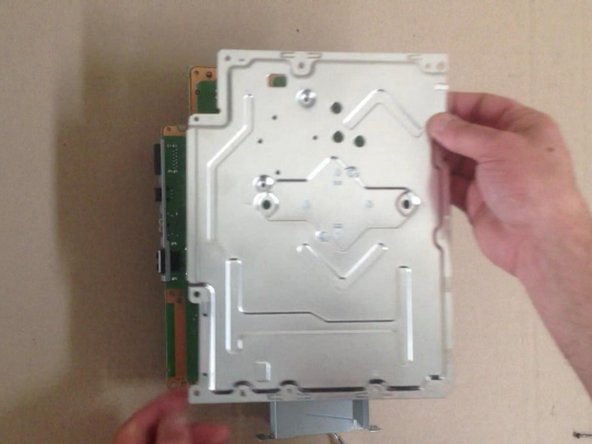Questa traduzione potrebbe non riflettere gli aggiornamenti più recenti dalla guida originale. Aiuta ad aggiornare la traduzione o visualizza la guida d'origine.
Introduzione
Come smontare completamente la PlayStation 3 Super Slim.
Puoi vedere anche Smontaggio PlayStation 3 Super Slim
Cosa ti serve
Panoramica Video
-
-
Rimuovi i tre piedini in gomma, l'etichetta della garanzia e svita e quattro viti.
-
Tira delicatamente verso l'alto la copertura inferiore per rimuoverla.
-
-
-
-
Rimuovi le sei viti Phillip #1 indicate per separare il dissipatore di calore e lo schermo dalla scheda madre.
-
Per rimontare il dispositivo, segui le istruzioni in ordine inverso.
Per rimontare il dispositivo, segui le istruzioni in ordine inverso.
Annulla: non ho completato questa guida.
Altre 41 persone hanno completato questa guida.
Un ringraziamento speciale a questi traduttori:
91%
Questi traduttori ci stanno aiutando ad aggiustare il mondo! Vuoi partecipare?
Inizia a tradurre ›
13 Commenti
What's the name of the screwdriver that undo's the star shaped screws?
It is a T8 Torx screwdriver! I'll add the tools to this guide =)
i took apart my ps3 super slim and put it back together but there is no power what so ever no red light at all
Same here did you fix it?
Kriss -
One thing to pay attention to: The T8 Torx screws (at least on my 500GB model) are Tamper Proof TR8 screws, meaning you need a special screwdriver to undo them. A normal T8 wont work.
use a cross-shaped screwdriver (idk the correct name) to tear off the little metal thing, ez
Step 4: “simply remove the front finisher” - are you kidding me? I nearly broke mine!
Thank you, used 1.5mm straight screwdriver to undo the T8 security screws. PS3 completely clogged up with fluff. Used WD40 on a cotton bud to redistribute old heat sink compound on re assembly. Console is like new, video output works again! I keep a stack of those small plastic take away sauce pots, place the screws for the first step in the pot, then stack the second pot on for the second step screws etc.
Where does the Phillips #00 screwdriver come into play? You only used a #1.
I am replacing the optical drive in my console. But didn't note where the drive ribbon was positioned!? Every video I have found, they just pop right in...my original and replacement drives, have larger receptacles than the ribbon it self. There are at least 5 pins, that don't have (potentially) anything connecting them, to the ribbon. I don't want to randomly place the ribbon in one of the possible (7?) positions and fry something in the process...so where do I connect the smaller ribbon?!
Hey, dear community!
I did clean my PS3, because it was running hot and freezing after about 2 hours gameplay I'd say. However it did make the Problem worse, now my PS3 runs its fan like crazy when i boot it up and once i start a game, it sounds like a helicopter taking off.
Anybody know, where the temperature Sensor is located, or if i can just hardwire the fan to a potentiometer and adjust it by hand? (Learned mechatronics, so i could do something myself).
Thanks in advance,
Felix