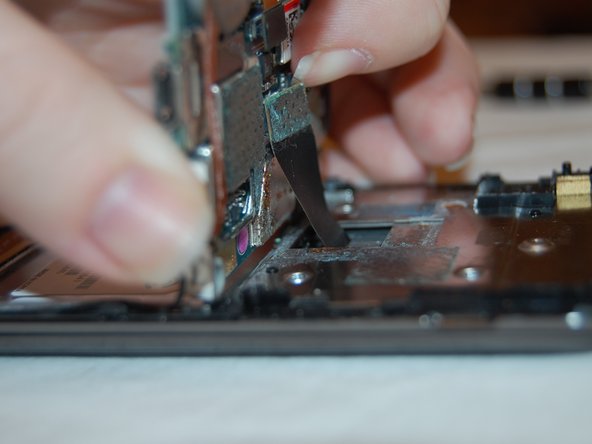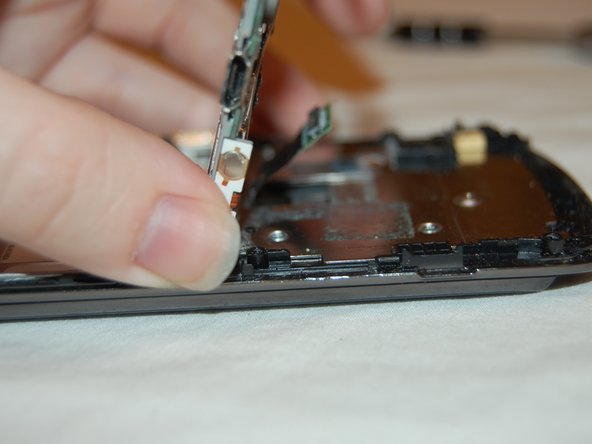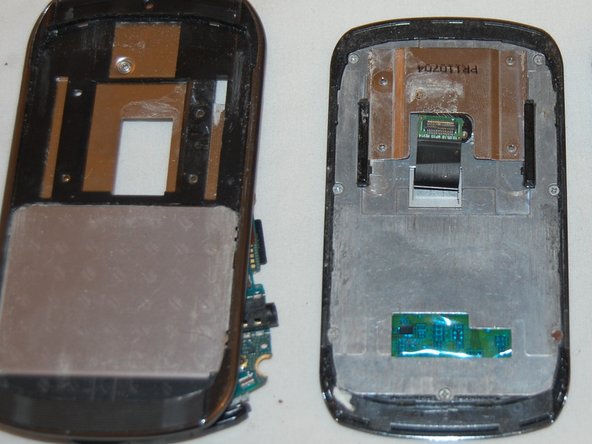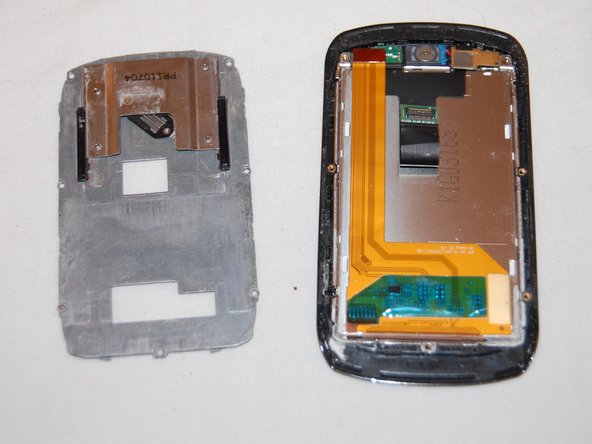Cosa ti serve
-
-
Let's see what's inside!
-
Turn your Pantech Crux so that the back cover is facing upwards.
-
Press the indented area at the top of the back cover with one thumb and slide down the cover with your other thumb.
-
Remove back cover and set it to the side.
-
-
-
Locate the area where the back case meets the silver outlining.
-
Use your thumb or the 0.8 SIM Eject bit to lift the back case up.
-
Slide either your thumb or the 0.8 SIM Eject bit between the back case and the silver outlining until the back case comes free.
-
Lift and remove the back case from the phone.
-
Place phone with the screen facing downwards.
-
-
Un commento
Thanks for the help. It was fun to take apart my phone and see if I could fix it before trading in for a new one.
The screen is black: it shows light, but it is just projecting a black screen. Since this is a touch screen, that means that I can't see anything that I am doing or even make a phone call. I have memorized where the "answer" button is, so I can receive...
Thanks again!