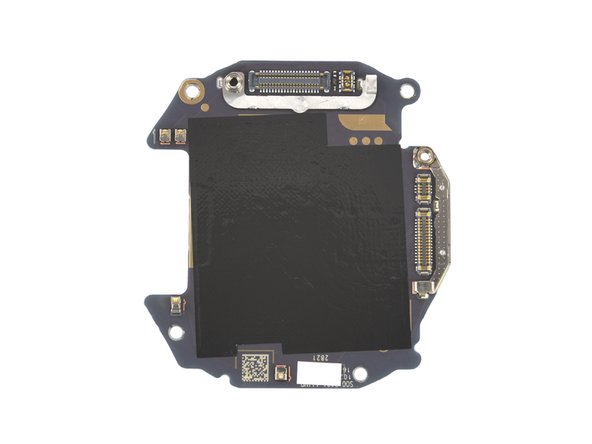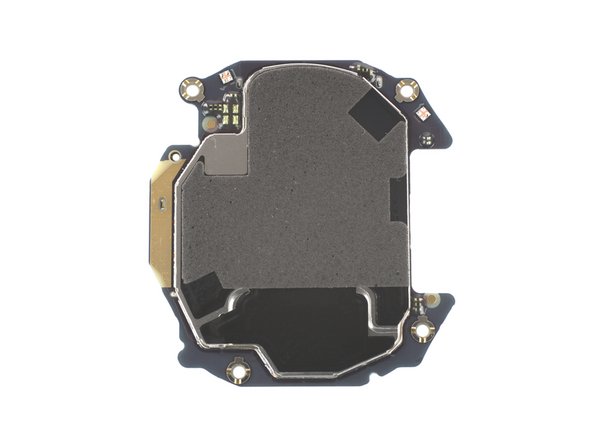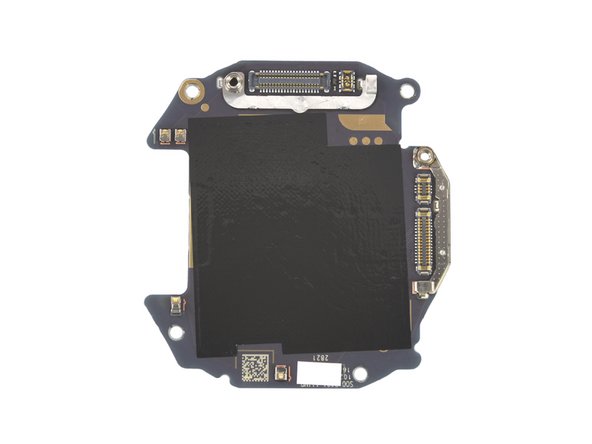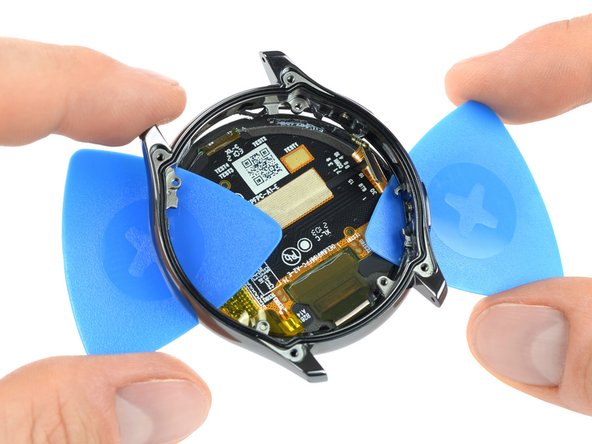Introduzione
OnePlus has added a new timekeeping device to its fleet—and while we’re not exactly timely with this one, we’re finally getting around to dissecting it. In this teardown we’ll see how the Watch compares to some of its competition, and learn whether being late to the game has given OnePlus enough time to solve the repairability issues this category faces.
Want to be right on time to new teardowns? Follow us on Facebook, Instagram, or Twitter for the latest news, and make sure to check out our YouTube channel. For iFixit delivered straight to your inbox, get our trusty newsletter.
Cosa ti serve
-
-
This Watch doesn't tick, but it does have some other nifty specs and features:
-
1.39-inch display with 454 × 454 resolution
-
4 GB internal storage
-
Wi-Fi, Bluetooth 5.0, and built-in GPS
-
IP68 ingress protection, rated for water resistance of up to 50 meters (5 ATM)
-
Accelerometer, gyro, barometer, compass, heart rate, SpO2
-
Running on a custom RTOS (Real-Time Operating System)
-
-
-
Come teardown time, there's no hiding from our ProTech Toolkit—not in a box, and not with a fox. We do rather like this foxy red box, though.
-
But before we start tooling around—let's compare! At left: the Galaxy Watch3, with its rotating dial wheel and tactile buttons. And at right: the Huawei Watch GT2e, with its electronic "rotating" touch-bezel and low-profile buttons (similar to the OnePlus Watch's).
-
Around back, the OnePlus Watch packs fairly standard equipment heart rate + SpO2 (blood oxygen saturation) sensors—no fancy ECG, like in the Galaxy Watch3 or Apple Watch Series 6.
-
-
-
Standard spring bar pins hold the fluoroelastomer straps in place, so we easily dispatch those, along with four Torx screws on the back of the watch.
-
Our first peek inside reveals a back cover carrying a Li-ion battery and a few other notable travelers.
-
A single metal bracket covers the hidden cable connectors, which we'll remove to get a closer view.
-
-
-
All together, this back cover is home to a tiny speaker and linear actuator, a microphone, a barometric sensor, and the heart rate and SpO2 sensors. Most of those parts live on the same flex cable octopus, which is not removable.
-
The only replaceable part in the bunch is the loudspeaker—if you trust the reading on the other side of the "not removable" battery. Which... we don't. It seemed perfectly removable to us!
-
The power cell delivers 1.59 Wh (410 mAh @ 3.87 V). That puts it above the Galaxy Watch3 (1.3 Wh) and the Apple Watch Series 6 44 mm (1.17 Wh). Only the Xiaomi Mi Watch from 2021 provides more juice with 1.62 Wh.
-
-
-
-
Chips:
-
Kingston EMMC04G-M657 4 GB NAND Flash
-
STMicroelectronics STM32L4R9ZI6P ultra-low-power Arm® Cortex®-M4 32-bit MCU+FPU
-
Ambiq Micro Apollo 3 AMA3B microcontroller
-
Airoha AG3335MN GNSS location processor
-
Cypress Semiconductor CYW20721 Bluetooth 5.0 SoC
-
MediaTek MT6670Q sensor front end controller
-
Awinic AW8695FCR haptic driver
-
-
-
With the motherboard out and this intricate button liner removed, we focus on the last part—the screen.
-
We apply some heat and flex our cutting skills until we can finally slice that show-off… off.
-
- The opening procedure is straightforward and glueless.
- Only two common screw types are used throughout the watch.
- Some finicky metal brackets and a few overlapping cables complicate repairs.
- The battery itself is easily accessible, but connects to the motherboard via the sensor flex assembly.
- The sensor flex assembly is non-removable and fixed to the back cover.
- The display is difficult to remove and requires heat and special prying tools.
Considerazioni Finali
Punteggio Riparabilità


(10 è il più facile da riparare)