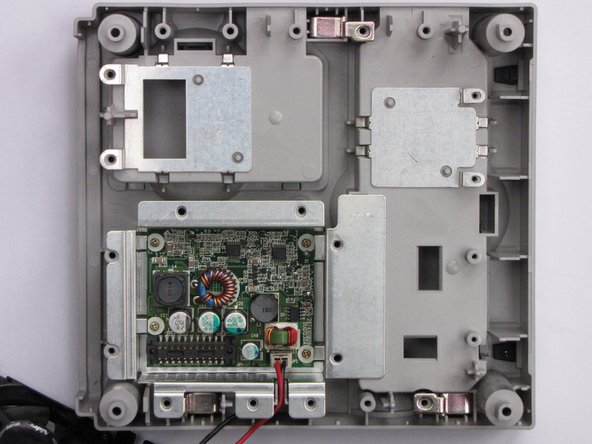Introduzione
The Nintendo GameCube launching 2001 was the second most powerful gaming console of its time, though it didn't feature any other multimedia capabilities.
It was my first stationary gaming device and I still appreciate it, because a lot of good games like Zelda: The WindWaker and the best version of Resident Evil 4 have their homes on this platform.
The unit disassembled in this teardown is a PAL one.
That's it. Enjoy the teardown!
Cosa ti serve
-
-
Before you can even think of disassembling any Nintendo device you have to face the same problem with every console except NES and Wii: the screws of the enclosure. And the most tricky fact of these screws is their type because this is not a reasonable standard screw.
-
-
-
The four screws I'm talking about are a compound of a flat plate with a thicker convex layer with six notches in the brass.
-
This bit is a Nintendo Reduced E Series bit size 8. Found at http://eazypower.com/shop/nintendor-tee-...
-
-
-
I couldn't find anything suitable in the internet, so I built one on my own in this way:
-
Using a steel rod of about 8 mm diameter.
-
I tried to mill three teeth with equivalent distance around the boundary of one end of the rod with an angle grinder. After that I drilled a hole perpendicularly in the center of the rod. Taddaah... a working screwdriver!
-
Now let's begin the Teardown.
-
-
-
Make sure to have a game disc inserted to avoid damaging the lens. Flip the unit upside down and remove the screws sitting in the four holes with your possibly self-made screwdriver. Don't remove the enclosure yet!
-
Turn the device on its stands again, now lift the top case off. It'll come up easily.
-
-
-
-
If you lift the mainboard up, you'll see a metal plate, probably for EMI-protection. Remove the two screws holding it and you have access to the internal power supply.
-
13 Commenti
Great teardown Thomas!
Will I need to reapply the thermal paste?
I know I'm 5 years late to answer this, but for people that come through here: This is not thermal paste, those are Thermal Pads, it's very different because they have specific thickness, do not short circuit a board, hold their shape and so on. If you manage to remove the heat sink without damaging them, it's fine to just place it back and it will work. If you tore them apart, you will need new ones. You will need to get them in 3 different thicknesses: 1mm, 1.5mm and 2mm.
Looking at step 10 and using its colors as reference: 1mm for the yellow chips, 1.5mm for the one marked in red and 2mm for the blue one.
lipe.icp -
Did you disassemble a DOL-001? I have a DOL-101 and the power supply is external.
Oh god, it’s been 9 years and people still look at my Teardown :D
To answer your question: My unit also had an external power brick. I don’t really know what the internal circuitry is for, but it looks like a power source of some sort. No idea about the model #, the unit is somewhere deep inside the attic.
Thomas J -
He has a DOL-001.. i know that because the unit has the Serial Port 2 and Digital AV
How do you remove the plastic shroud around the front controller ports? I want to print a new one that is transparent to light it up
you always re apply the past or it will not work right
also my game cube is dead it will not turn on can you help me