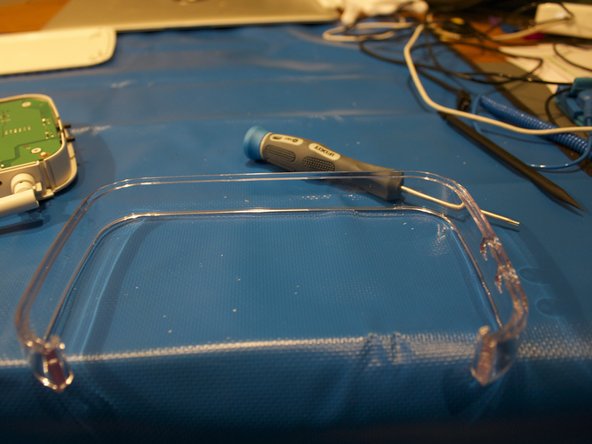Introduzione
A teardown the NetGEAR 54 Wireless Router
Cosa ti serve
-
-
Flip the Net Gear wireless Router over remove four rubber tabs .
-
Place them to the side
-
-
-
Use a Phillips #00 screwdriver to remove the four screws.
-
Place them aside
-
-
-
-
Use a spudger on the edge of the clear hard plastic around the outer casing.
-
Use a spudger on the edge to push up the plastic casing.
-
Once the clear plastic casing is removed, place it to the side.
-
-
-
Remove the motherboard with bottom case. Then you are done.
-