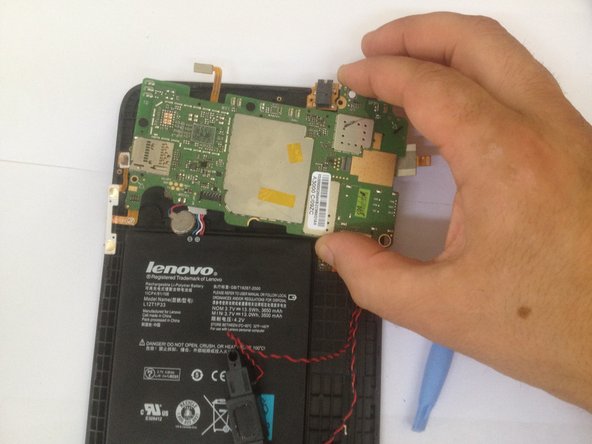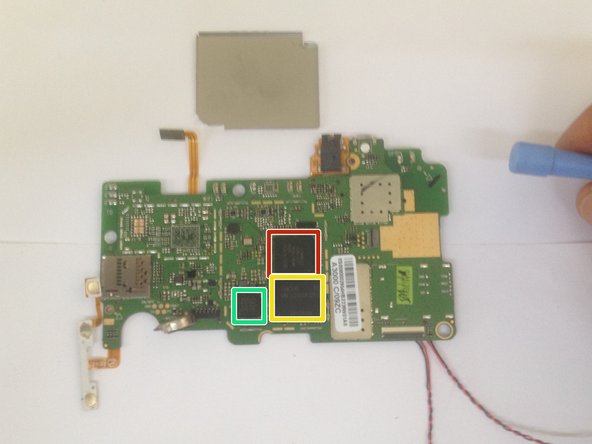Introduzione
How to completely disassemble your tablet.
__________Video tutorial:__________
Cosa ti serve
Panoramica Video
-
-
Unscrew the two Phillips screws under the memory card and the SIM card covers.
-
Use a plastic tool and remove the back cover.
-
-
2 Commenti
my mini usb track to board is damaged, can i repair it or can i know from where i can buy the PCB board for Lenovo Idea tab a1000
Thanks for this guide!