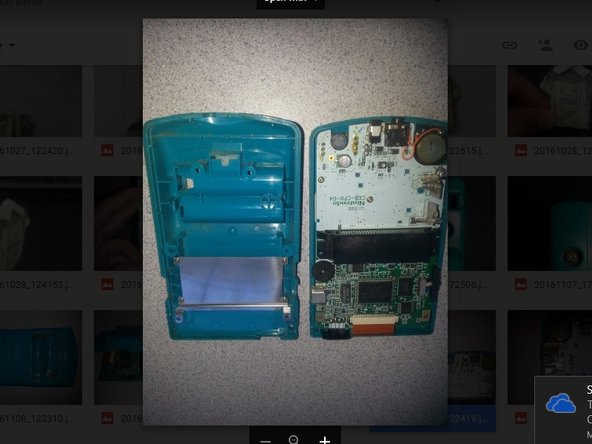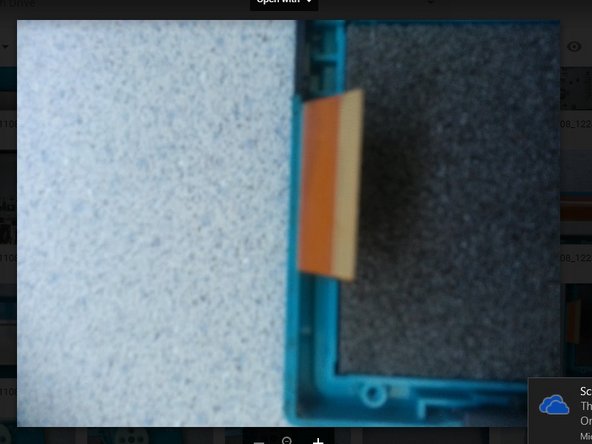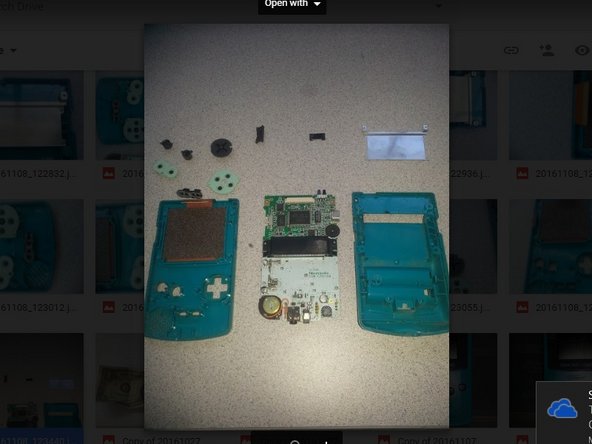Cosa ti serve
-
-
-
Now don't go immediately taking off the mother board because there is a orange film (this is the LCD ribbon cable) at the top that needs to be taken out first.
-
All you have to do is look carefully at each side of it. There are two little pieces of brown plastic that need to be loosened, but not taken out.
-
Using either your fingernail or something small and stiff, preferably made of hard plastic or metal that won't bend, gently push the brown pieces in the direction of the orange film.
-
The cable will just slide out with a little bit of force, but be careful not to tear or bend the cable when sliding it out.
-
Un commento
Almost a perfect teardown, except of the part you didn't say how to remove the screen.