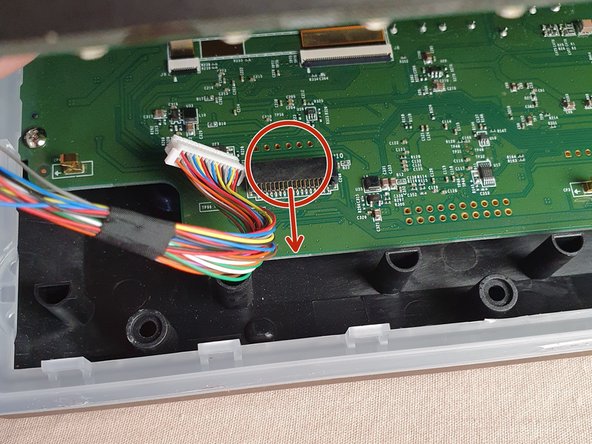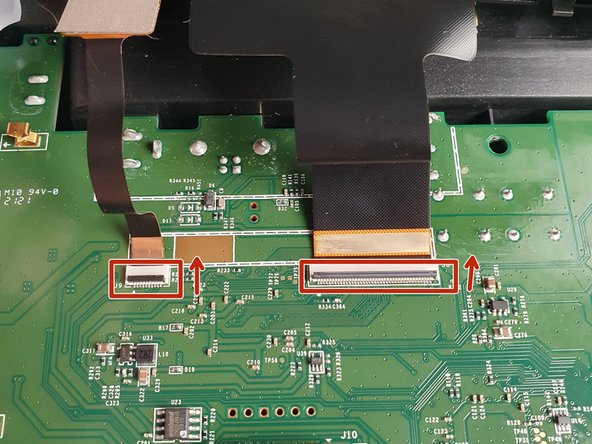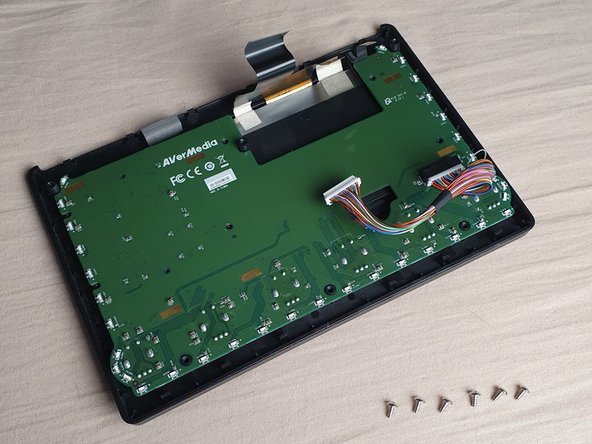Introduzione
Its pretty expensive device to mix\stream audio and as a result it is 0 information how to get inside. So I take all my brave an do it own risk as a first explorer.
Cosa ti serve
-
-
Remove rubbers (red). They are pretty dense so to not worry to damage them. Do not remove label (blue) - it have hole under, but it is not a screw hole
-
-
-
Remove 6 PH1 screws. Need to notice, that upper 3 screws are deep - so you need long thin screwdriver.
-
-
-
-
Unclick latches using long side of credit card. I recomend this because latches are really strong and not flexible, so this wat to do this will help to keep them alive
-
You need to do this above rgb line
-
Do both sides and bottom, after that upper side will free itself.
-
Do not pull upper half of streamer as it connected to bottom with wires
-
-
-
Lift bottom side and make colorful wire visible and acceseble
-
Unplug it. This part do not have any clips, so gust push it down
-
-
-
Flip bottom half of streamer more and make display and touchscreen plumes visible
-
Remove black isolation (if you have it) on bottom pcb
-
Lift black lockers
-
Remove plumes
-
-
-
Remove 6 PH1 screws on top
-
Im done on this, because my goal was to check any marks on screen. I think to fully remove top pcb you need to remove bottom parts of audio spinnerы but i cannot do it
-