Why is my screen black but my iPhone on and functioning?
basically my iphone screen went completely black after i had changed to a brand new lcd screen and digitiser after i hooked everything up i tried to turn on my iphone but the screen remained dark i thought it wasn't turning on at first so i thought it needed some charge or something so i plugged it in to my wall charger and surprisingly the charge sound played and i was able to receive text messages and calls fine but couldn't answer any of these as the screen was completely blacked out. then i thought it might the new screen and digitiser so put the old one back on (which worked fine before) but the screen remained black. then i connected it to itunes and itunes picked up it up normally so i tried to restore it since itunes could recognise it but still after the restore i chose setup as new iphone but the screen was still blacked out so it can't be software issues im guessing it is hardware.
i tried doing and hard reset and waiting for the apple logo but still nothing just remained black it turns on but it remains black. and also when i press the sleep/power button twice the screen flashes gray for about half a second then just remains black. any solutions to this or at least an explanation
Questa è una buona domanda?

 3
3  1
1 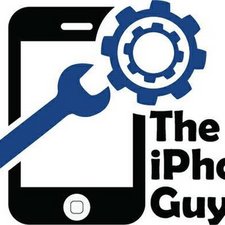
 1
1 
8 Commenti
Since you tried to swap the display with your old one and the issue is still present, you may have nicked something when you replaced the screen on the logic board. Did you pull to hard when you took the display out? Did the old display work before you took it out? If it worked before, there may be some damage done to the logic board.
da Gabe
the screen did work before i did the replacement and im not to sure if i did damage the motherboard so ill let the motherboard stay apart from the battery and everything else for a few hours ill see if that does anything to it
da Rizwan Ahmed
ok i figured something else out it wasn't that the iphone screen was blacked out it was the backlight it seems to be dead or something i can just faintly see whats on the screen when i look hard enough, so i'm guessing the backlight is dead but the one thing im confused about is after searching all over google about this, it turns out that you get problems like this if you drop your iPhone in any water or make contact with liquid, all i have done is done a lcd+digitiser replacement, so why do i have this problem???
da Rizwan Ahmed
This happened to me also and I have a New iphone. 6s plus! I have not dropped it in water or anything like that either. This has happened before but not for such a long time. The screen is black I can hear getting texts & emails, tried to reboot but can't see the screen to swipe!! What's the deal?
da jamietnugent
Bruh this happened to my last two iphones i'm triggered
da Dalton Dances
Mostra altri 3 commenti