How can I fix my keyboard and trackpad?
It was working perfectly then Turn it off, then back on and the keyboard and trackpad stopped working, and it said that it is looking for an external keyboard, mouse, in the store they told me they'll have to change the whole unibody thing and that it will be 250€, as it isn't insured, so I decided to get external ones for a much more reasonable amount. Anyway, I don't like having to carry all that stuff, everywhere, i got a laptop for a reason. Keyboard light thing still works, i'll like to fix it for a REASONABLE price, got any help?
Questa è una buona domanda?

 1
1  1
1 
 2,6k
2,6k 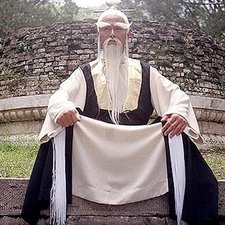
1 Commento
You can get a good used Topcase on Ebay for around $100.00 and make the exchange yourself. Did they tell you your logic board is ok? Here is the link to the guide.
MacBook Pro 13" Unibody Mid 2010 Upper Case Replacement
da Justin