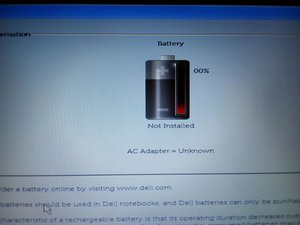iFixit-brand replacement battery recognized, but won't charge/power
I just replaced the OEM 90v7w battery on my Dell XPS 13” 9350 with the replacement ordered from iFixit. The computer recognizes the battery, says that it’s a 90v7w battery and that its health is excellent and doesn’t complain that it’s a fake.
However, the battery doesn’t seem to charge or provide power. Namely, the computer immediately shuts down when the AC adapter is unplugged. It won’t boot without the AC adapter being plugged in. Ubuntu’s Power Statistics pane says that the battery state is “Charging” but that the “Rate” is 0W — seemingly indicating that power isn’t actually going in (or out) of the battery.

Oddly, the first time I booted the computer (after a few hours plugged in after I did the replacement), the charge was 80%. Now it’s 83% — it seems to go up 1% after each cycle of plugging in, booting, then unplugging. That charge statistic is reported both in Ubuntu and in the BIOS.
(Edit: The BIOS also says the AC adapter is fine.)

Has anyone encountered this issue? Is the replacement battery not actually compatible with my computer? Is there a software fix?
I have since noticed that the OEM battery was labeled 7.6V. But iFixit’s replacement is labeled 7.4V. Could this be the problem, do I really need a 7.6V replacement? (Power Statistics claims that the replacement battery operating at 8.0V… though if the rate is 0W, presumably no current is actually moving.)
Questa è una buona domanda?


 1
1 
 1
1  1
1