Replaced iPad 2 screen and now won't power on
Hey guys! I ordered a screen replacement kit and followed the directions. Everything went well, tested it and it turned on, home button worked, but touch screen did not. Company told me it was a defected screen and sent me a replacement. Just installed the new screen and didn’t seem to have any issues. However, now my iPad won’t turn on at all. I checked the charger with other things and confirmed it’s not that. I’ve been searching through here for answers and can’t seem to find my solution. It’s not the power/volume ribbon cable (that seems to be intact), I didn’t touch any screws besides the 4 equally sized screws that hold the LCD in place. None of the cords/ribbons seem to be torn. I’m somewhat new to this, so I’m wondering if there’s an obvious error that just isn’t obvious to me. Thanks for your help!

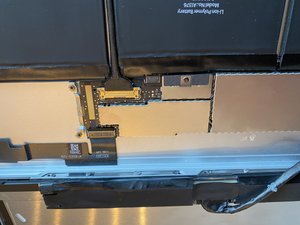






Questa è una buona domanda?



 11
11  5
5  1
1