Sony KDL-46XBR2 Green Vertical Line (T-Con Board?)
Hi — I have a Sony Bravia KDL-46XBR2 TV that has been displaying a green vertical line down the left-center of the screen. While the line doesn’t prevent viewing it is annoying and I would like to get it fixed. After some research, I understand that this is a symptom of a bad t-con board. So, I hopped on the Interwebs and order a “refurbished” one from a reputable Web site. The T-Con Board number is 460HSC6LV1.5. Problem is, when that “refurbished” board was installed the TV powers on (indicated by green light and lite Sony emblem around bezel), but I got no picture at all. I called the company and they issued a replacement. But, the replacement has the same issue - TV powers on, but I get no picture at all. Could it be two boards are bad or is there something else at play here? Essentially, to install, I just replaced the board with the “refurbished” one. Is there a step that I’m missing?
(Image below shows the line running along the right-side of the menu. It’s one pixel wide.)

(Image below is of the T-Con Board)
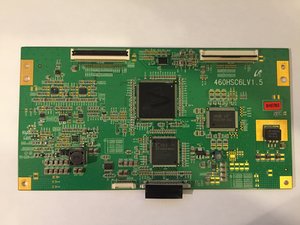
Edit on 12/28/18
(Image below is of new T-Con Board)

Questa è una buona domanda?

 2
2  1
1 
 2,3k
2,3k 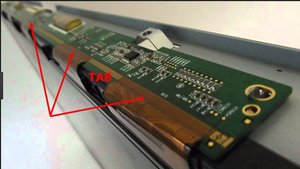
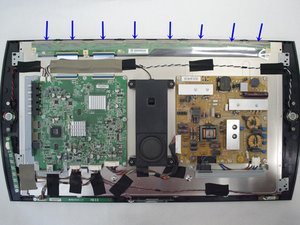
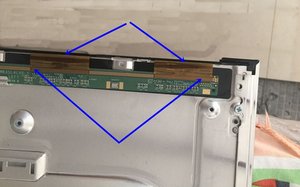

3 Commenti
I have the same model TV and a suspected bad Tcon. I opened the back and it looks like the only way to get to the board is to pretty much dissasemble the entire chassis and remove all the other boards. Im looking for a dissasembly guide just for the tcon. Any suggestions?
da Scott
@Scott if your issue is a single line, it wont be the T-con board. Download the service manual from here It'll show you the disassembly.
da oldturkey03
Hi my name is Andrea, I have a Sony Bravia KDL-52NS800 “2006” model! It just started having vertical lines throughout the screen. It still has a picture and the sound. Please help if you could?
da Andrea Dinet