Why won't my TI-Nspire won't power on?
Hi,
I purchased this calculator in ‘08, and used it 2009-2013 with no issues. I tried to turn it on recently after leaving in storage for over 5 years. There were batteries left in it throughout this time. It didn’t power on, even after replacing the old batteries with brand new ones.
There was battery acid build up, after removing said acid it still did not work. I opened it up and scrapped some more from some of the panels, still no luck. I have attached some photos. Anyone have any ideas on how I might be able to fix this?
Thanks







Questa è una buona domanda?
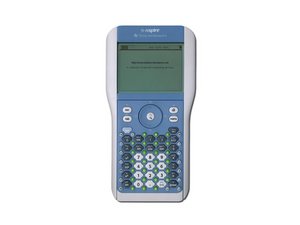
 3
3 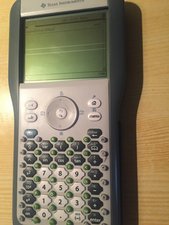

2 Commenti
Although, unfortunately, I don't know what to do to help you, I would like to thank you for posting your question with excellent wording and for including pictures! That will make it much easier for someone who can really help you. The only thing I can say that's remotely helpful is to check the motherboard for any acid damage. This could be a point that looks melted, or a bad connection. Maybe taking a multi-meter and testing if certain points still receive power could help identify what's wrong? Sorry I can't add anything definitive. :\
da TheLastMillennial
Try putting in new batteries, and then connect it to another hand-held, like you were going to transfer a program or the OS. Then turn on the working one, and then the non-working one. It fixed the problem for me.
da George Garner