Wifi very weak after display replacement
Hi,
I just replaced a cracked display. Unfortunately after putting all back together, the wifi is just working when standing 1-5 meters away from the router.
I also tried to replace the Wifi antenna at the bottom of the iPhone, some of the EMI clips to the display assembly went off. The antenna cable is fitted in properly. I dont know what else I can check.
I have this wifi problem on 2 of my iPhones.
Help would be appreciated very much.
Questa è una buona domanda?

 2
2  2
2  1
1 

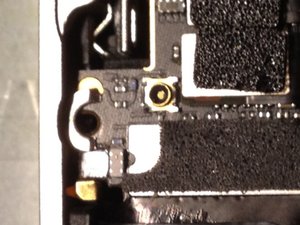



3 Commenti
http://www.wilsonamplifiers.com/ booster is best option for this problem
da umeedasif
a booster app is NOT the fix. there is a little tiny washer under the long screw on the conectors plate. the one on the top. that washer touched two connectors that basically made the frame of your phone a big ass wifi antenna. ive done this a couple times as well. the best fix without buying parts is fold up a super tiny piece of tin foil and stick it under that screw.
Good day mate.
da SAMUEL STILLABOWER
Samuel et al, is it possible to fix the phone without losing any of the data and apps on the phone? I don't want to back up my phone through iTunes as it isn't my main phone and I want to keep some of the older app versions I still have on my iPhone 4- thank you for any help.
da Lena