MacBook Air Power Problems
About Me - I am a relatively new, 19 year old Senior Technician at a store that repairs primarily apple products. I'm starting out as the senior tech here with almost no previous experience except my interest to go into computer science later this year when I start my college classes. To say in the very least, I'm still learning, so please be patient if it takes me a little time to catch on to all that you might try to help me with. I Love learning these things and thought this would be a good place to start because i look at the forums often for help, this is just my first post thus far. I'm always looking for more ways to learn and adapt my skills in this industry. I love my job and can't wait to learn more about the things I'm doing! Thank you very much for reading or helping me with diagnosing the Issue below. - Cole W.
Today's problem: Diagnostics I received a 2015 13" Macbook Air and the customers problem was that the computer randomly shut off while his daughter was watching a youtube video and then it would not power back on after being plugged in.
They attempted to fix it themselves just by those steps i.e. (unplugging it and discharging and then plugging it in again to see if it powers on.
So far I have tried unplugging the battery from the logic board and powering on to see if the battery was the problem at hand. It still didn't power on. So my only thought is the IO port is bad and that needs replacing, I came here to see if anyone thinks that would be my best next step or if any of you had any advice for me on this project.
Update (01/08/2018)
A friend of mine who does board repairs/ micro soldering suggested it might be the smc chip has lost its touch.
Questa è una buona domanda?


 2
2  1
1 

 971
971 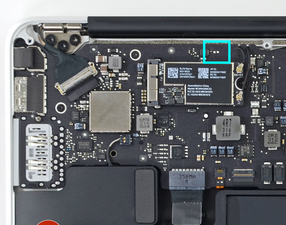
3 Commenti
Let’s start off with the simple stuff before going inside. What does the MagSafe charger show an Amber or Green LED?
da Dan
Amber at the start, but it turns green shortly after being plugged in.
da Cole Walker
While your friends skills might be needed its a bit premature to guess it's the SMC chip. Lets finish diagnosing the problem.
da Dan