Folder with flashing question mark and recovery problem
My 13 inch MBP does not boot with the recovery partition missing or startup disk missing. Tried to boot it with "Option + R" combination but it did not work. It took me to the internet recovery mode through wi-fi. I followed the link
http://www.macworld.co.uk/how-to/mac/res...
1. I opted for preparing a bootable installer on flash drive. Using another mac succeeded in making a flash drive with "Install OsX El capitan app" and followed the instructions exactly as given in the link.
2. Attached the flash drive to the system with problem and tried to boot it.
3. The start up device list showed two options
a) wi-fi,
b) a yellow drive with "OSX El Capitan" below it. Clicked that.
4. There was a progress bar which was followed by another progress bar finally the "disk utility window" appeared (picture attached)
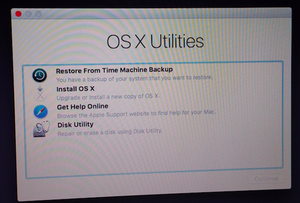

Here I am supposed to select the "Internal drive" . But I don't see that. Some pictures of my progress are attached. I see one external drive and two disk images. Don't know what to do.
I request some experts to help to sort out my problem. Thanks.
Update (05/28/2017)
Hi Mayer and Arbaman, here is a pic of the drive with a USB to SATA adapter.

. Now I need to test it.
Questa è una buona domanda?

 3
3  4
4 
 2,6k
2,6k 