Ear speaker low sound when making calls
I have a customer that brought his iPhone 6 saying his ear speaker volume was very low and he could barely hear what the other person was saying even in a quiet room. I did some tests and when I use the recorder to record my voice and listen to it through the ear speaker the sound is crisp and clear, I hear very well.
When I try to make a phone call, the sound is very low, even with the volume at maximum. I tried switching SIM card and even replacing the ear speaker and flex cable.
What could be causing this problem ?
Questa è una buona domanda?

 6
6  10
10  1
1 








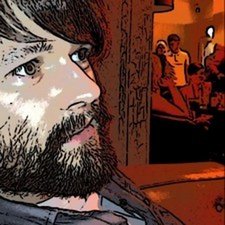







26 Commenti
what is the net?
da busyyarn
I have hearing speaker problem they are very low sound
da shahkar khan
What the heck! this actually worked lol!
da Jordan Tavon
I thought I got fooled at the half of the ritual but it surprisingly works !!! Thank youuu
da Chutiphon Phisitthanadun
That so freaking worked. First time I have actually had something like that work out for me. Thanks so so much!
da emily ash
Mostra altri 21 commenti