My iPhone 6S+ camera won't stop shaking?
The camera on my iPhone 6S+ has recently begun shaking uncontrollably for absolutely no reason whenever the app is open. Video timelapse, everything is affected the same way, no matter what app is used. I've scoured the internet looking for others having the same problem, and I have found plenty of *6+* users but no 6S+ phones affected. Does anyone have a quick fix or do I need to send the phone back?
Questa è una buona domanda?


 2
2  2
2  1
1 
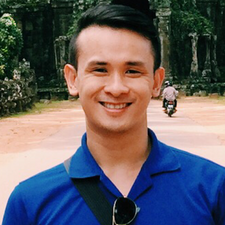











76 Commenti
Same issue happening here. I can actually hear the lens stabilization failing. I have a appointment at Apple on Friday. I am out of warranty but I am hoping they replace as my rear camera is completely useless now. Also in a separate issue, I have seen a significant performance drop recently. Fingers crossed.
da Alex Thinnes
Same issue happening to me. Did you resolve?
da nick
Hey guys did you fix the camera?
I have the same issue for my 6s+..
da artur
I brought it in to Apple and they wanted $55 for repair, which they said may or may not actually fix it. I am a bit !#^&@@ they couldn't provide me with a camera that lasts two years, so I declined to give them more money. I can wait until I pay this off and upgrade.
Sidenote, I have had iPhones since the 1st gen and this model in particular has been the absolute worst in terms of bugs and now severe hardware issues.
da Alex Thinnes
I fixed the problem!! I hope it works for you guys, but just tap repeatedly on the back of your phone where the camera sensor is, hard, but not to hard to damage the camera.
da Chappell Brown
Mostra altri 71 commenti